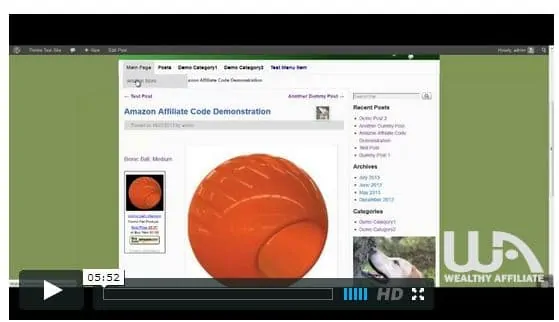The Internet has come a long way in a short period of time, and one of the aspects that has come the furthest, is building a website. Thanks to WordPress and other platforms, absolutely anybody can get themselves online and shouting out to the world in a very short period. I've built sites in a couple of hours, and it didn't take me a long time to reach that level of competence. Still, WordPress can be a bit Greek to most newcomers, so I've compiled this list of tips for beginners.
When I first logged into WordPress back in 2009, I had no idea how to do anything. It's a pretty intuitive system and has come a LONG way since then, but I don't want you to get overwhelmed.
Let's keep it simple and stick with 5 basic tips.
Five WordPress Tips For Beginners – Posts Vs Pages
This is one that really causes a lot of confusion. My first few sites definitely had an interesting mix of posts and pages, and I didn't really know the difference back then. How about you?
A Page is static. You add the content to it, publish it, and stick it on your menu bar to let people find it. It doesn't show up as part of any “latest posts” or blog feed.
A Post on the other hand is part of a blogroll and will show up in a live feed or on your homepage if it's set to show “latest posts” (more on homepages later).
You can add Posts to categories, and add tags to them. Generally a Post is for a small, minor article like this one, or some latest news, while a Page might be something more important or a core “backbone” of the site. “About me” would make a good Page example.
What you are reading now is a Post.
Tip Two – Homepages. Static vs Blogroll.
You can generally have one of two choices as your homepage (the page that people see when they arrive at your site).
A static page or a blogroll.
The static page is simply a page that you've created and assigned to be your homepage. It might have an introduction, a welcome, or an outline of your business or site content.
A blogroll on the other hand is just a list of your latest posts, either fully opened, or just excerpts with “Read more” buttons.
It comes down to preference which you go for, but usually a niche website goes for its latest posts. This allows the visitor to see the site is fresh and adding new content. A business site or someone offering a service might choose a static homepage instead.
Here at Human Proof Designs we like to be a little bit different, so we have a Slider (the three slides at the top) with the latest posts below them. I guess it's like a third “hybrid” option.
Usually you'd need to invest in a Premium theme to do this, which is why we include them for free in our sites.
Tip Number Three – Your Menu
Your navigation menu should be simple, contain “enticing labels”, and ideally fit on one line. If you have too much to put on there, use drop-down menus.
The page title you put on your menu doesn't have to match the “label” you give your menu. For example you could have a post called “Five WordPress Tips For Beginners” and add it to the menu as “WordPress Tips” to save space.
Nobody wants to see a messy menu, and you want to make them click the buttons. You can learn all about creating and editing menus here:
By the way, menus shouldn't be the only way you help your users move around your site. Show them other pages/posts by linking to them from other parts of your site. Put things such as “click here to read this page” and don't be afraid to lead them around your site. Most of the time you'll need to hold their hand and direct them where you want them to go.
Tip Four – Keep Your Site Clean
If yours is a site for making money, keep it clean. Too many beginners throw banners all over their site hoping to get a sale out of them. You might get a few sales doing this, but you'll drive away a lot of visitors who think your site is either ugly, or spammy. Google will notice this too, and won't give you much joy with those coveted search engine rankings.
Using a modern theme, with a great design is a big help too. Check out some of our sites to see what we mean.
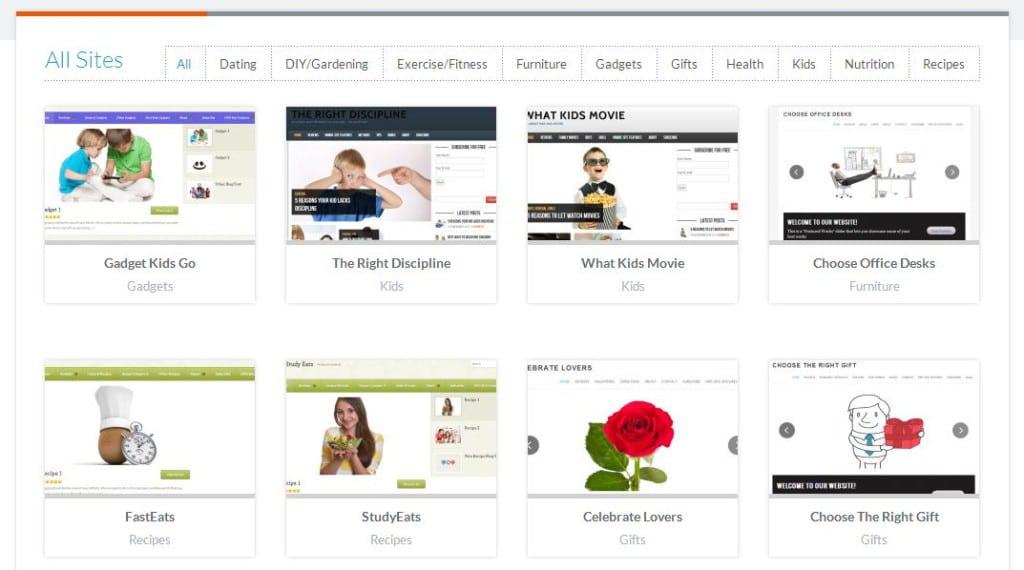
Free themes like 2014, Simplo, or 2013 are great for starting out, and WPZoom have excellent premium themes.
Tip Five – Learn As You Go
It's all too easy to try to learn everything at once and before you know it, your head has exploded. Oops!
A much better strategy would be to start off with some simple plans for your site, add pages here, posts there, and get building. When you need to figure something out (like adding images or embedding videos), do a quick Google search, leave me a comment below, or join a community of WordPress experts like the bunch at Wealthy Affiliate.
I'd say the number one reason people fail is that they get stuck trying to do some small detail and figure something out for their site, and think “Ah to hell with this” and never log into their sites again.
Slow and steady wins the race (and getting expert help).
Bonus Tip – Learning Affiliate Marketing
So you've got a few ideas of how to use WordPress and build a website, but do you have any idea how to make money from it? Even if you don't want to build it for money purposes, you can still stand to make a profit. Give the money to charity if you don't need it.
I've put together an email course that teaches people exactly how to make money with their websites, and I'd love to invite you to participate. It's a free 7-day course, and you'll get an email in your inbox every day. After that, you'll have a much better idea for your site going forward.