I wasn't originally going to publish a new post on New Year's Eve, but there's so much that's happened in the last two weeks I don't want to miss anything out.
I'll get back into a more regular posting schedule from Jan 5th (Monday) and return to posting two to three times a week.
We're now 2 weeks into our challenge with Jon and here's what I've achieved so far.
- Niche selected
- Domain bought
- Site backbone created (core pages)
- Sitemap created (not the XML file, the actual design and map of the site)
- Keywords researched (Over 2 million monthly searches)
- 1 Writer hired, 2 being tested for backup roles
- Niche researcher hired
- Logo created
- Editorial Calendar drafted
- Post Types outlined
- A whole ton of learning
Whether you think that list is particularly impressive or not for just under 2 weeks' worth of work is down to your own particular skill-set and working speed, but I can tell you that for every single bullet-point on there, I've been doing it all to a much higher level than ever before.
I hinted in my first post about the different way we approached niche selection for this project, and Jon has also expanded on that on his blog here. He'll be releasing the details of the “attack plan” itself soon, and he's already started sharing some of it within the community.
It's All About Systems
Those of you who are a fan of Jon will know that he's big on creating systems. He still does his full-time job, so it's vital that he has a well-oiled ship.
He's got systems for everything, and it's been fantastic learning with him because one area I want to improve in 2015 is my systems, I've already had some great ideas.
One thing I can say though is that without the mastermind group I wouldn't be learning as much. Sometimes you have about 10 questions and get caught up in one and forget about the others. Being able to listen to other people's questions and have them help answer yours is priceless.
It's not just Jon who is an expert in the group either. As I touched upon in the last post, there are some really talented individuals in here and every call I've been on has been inspiring.
I've even managed to answer a few questions myself!
Over the rest of the article I'm going to show you some of the ways we've been approaching the planning stage and give examples of how Jon has set everything up so well. I'm obviously not going to reveal everything (Captain's orders!), but you should learn a bunch anyway.
Sitemapping
I've never fully mapped out a site to this extent before. I usually have a rough idea of the structure (Review pages go here, pillar article goes here, blogroll goes there etc), but what Jon has had us doing is properly mapping things out.
His site is going to be pretty complicated and a lot of ours will be too, so it's necessary to do this.
The general sitemap isn't anything new. It's similar to how he set up his student-loans website and how Gael Breton sets up Topic Pages.
Most of us are going for a basic silo structure, where we have 2-3 main pages with 1,000-2,000 words on a particular topic. At the bottom of the main pages will be links to all the posts and reviews that fall into the same category.
Having a solid structure like this will be great for users, but it will also funnel link juice nicely throughout the site.
The structure would look something like this:
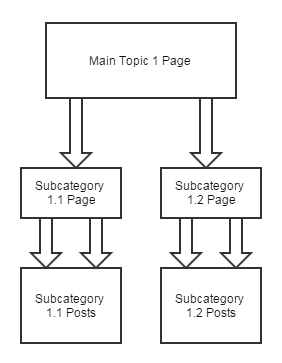
Mine is a bit simpler as I'm not using a page for the subcategory posts, but just linking to them directly from the main Pillar page.
The silo structure we're using is nothing revolutionary, but taking the time to map it all out and give very specific details is something I've never done before, and it really gives you a clear idea of how you'll be tackling things.
This is especially helpful if you're outsourcing the site construction.
Keyword Research
Whether you're a beginner with keyword research or more advanced, you probably do your keyword research along the lines of:
Look for something with a balance of high (ish) searches, and low (ish) competition.
As we're entering into competitive niches and deliberately going after the big competition keywords, we're throwing that book out of the window and targeting the big boys. It's quite fun thinking that I can do keyword research without ruling out half of the terms I find!
More importantly though, we're not even putting full emphasis on keyword research.
Jon started out his site structure and editorial calendar by just looking at the most popular pages of his competition in Buzzsumo.
It makes sense that if these pages are popular already, they'll do well for him too.
Remember that we're not going to be just targeting SEO and doing backlinking, there will be a massive amount of outreach done too, so it makes sense to focus on finding out what performs well and is popular, rather than just what gets a lot of searches.
Defining Post Types
This is the part that I've enjoyed the most, not just planning the actual posts you'll write/have written, but how those posts will appear.
Most of us will find our keywords, then make a list, and get the content created. We won't put much stock into what format those posts are.
Yeah there are the classic “review” posts and the roundup posts, but what else is there?
Well actually there's a whole bunch of different options, and reading through Jon's editorial calendar was enlightening. A lot of the posts he's going to create (and me too now I've seen his strategy), aren't going to be for search traffic at all, but pure outreach fuel.
An example will be a curated question post.
Let's say you have a list of common questions in your niche. It doesn't matter whether they get a lot of searches, they just need to be questions that people would ask.
You create a post which shows how several sources have answered it, and curate their answers (let's say 5-10 other sites). You then link out to those sites, email them to let them know, and you've got yourself some great outreach fuel.
Chances are that these people will at a minimum tweet your article, but could also link to it, help you get more links to it (through sharing etc), and start building a relationship with you.
All that just by curating a few other people's answers.
Obviously you can add your own thoughts and spin on it too to make the article more unique.
I've found it really interesting to look at all my posts and keywords and content ideas and think “OK, how am I going to aproach this keyword? How am I going to present that question? Am I using this for link-bait, for outreach fuel, for search traffic? All three?”
It's great stuff. Real lightbulb moments.
Here is a list of the different post types I'll be using and their goals:
- Standard/Bloggy posts – Search traffic
- Epic posts (1,000+ word guides) – Search traffic/linkbait/conversions
- Expert roundup posts – Search traffic/linkbait/outreach
- Curated Answer posts (similar, but not the same as expert roundups) – Outreach
- Review posts – Search traffic/conversions
- How To posts – All of the above!
I'll probably add more in the future as well.
The Editorial Calendar
As we're going to be publishing content every day, it's uber mega super important to have an editorial calendar.
I'm actually still tweaking mine to make it more efficient to add to and read, but it's along the lines of selecting a type of post to publish every day, then adding it to the list.
For example, Monday = Review Post, Tuesday = “How To” post.
Once our writers are in the swing of things, having them go in and check the calendar for the next post type and title will really help.
Of course Jon has taken it one step further and added different columns to the calendar for promotion and outreach as well. This is something you'll really benefit from when he gives you access to his attack plan document.
Building A Team

I've worked with writers, outsourced logos, and done many things with a team before, but I've always wanted to get better at it and figure out how to reduce costs while improving content. As you know from posts like this, Jon is great at this.
What's cool is that a lot of the people in the group are in the same boat and not that experienced with building a team, so we've all been throwing ideas and experiences around.
I managed to get OK results. The first task I needed done I hired two people for, and one was pretty good, the other so-so. I gave more tasks to the good one and he seems to be doing well.
With the new writers I hired, again, one was so-so and one was excellent. I was paying a lot lower than usual, so it's great to see the possibilities of finding quality at lower prices.
I'm actually starting to get addicted to odesk.
One group member said the other day “I can't get enough of building a team! I wish I had more tasks to hire people to do”.
Jon's reply was “Ha! That seems to be a problem unique to you”.
Seriously though, this is probably the area of the challenge that will be the most challenging (ho ho) for all of you, and it's definitely a case of just diving in there, hiring some people, and continuing with the ones who do well.
I spent months procrastinating before I finally dived in, and now I can't get enough of it.
Outsourcing things is addictive.
Moving Forward
Wow this post is so long and I still feel like I've only scratched the surface. I really want to get a dialogue going in the comments, so anything that you'd like expanded upon, just ask.
Over the next couple of days I'm going to get the site fully set up, do all the adding to Webmaster Tools stuff, and finalize the editorial calendar. I also need to find a good graphic designer to do my infographics.
Pretty soon everything is going to be in place and it will just be a case of turning the machine on and watching it purr along.
Look forward to sharing it with you in 2015, and happy New Year!



All the best in the new year Bryon. Wish you all the best in 2015 and beyond ! 🙂
Only one question Bryon – When’s the HPD mastermind? 🙂
On a serious note, keep up the great work and don’t forget to post on your FB group. These posts are so interesting, I’ve signed up to Jon’s Email group now as I love to follow systems when working on tasks.
Who knows, maybe this time next year? If things work out on this project, I’ll have a ton of information to pass on to others.
Jon is the man when it comes to systems, I can’t emphasise that enough.
Bryon, thanks for your update. Nice to know you from Jon’s 6-figure-challenge.
By the way, would I know how much your native writer charges on o-Desk? I had hard-time to find a good one there yet. Thanks!
Yeah you have to get through a few, and for the really important posts you might want to invest in a higher quality writer. Jon has done a great explanation of his team structure here: http://authoritywebsiteincome.com/pick-a-problem-and-build-a-team/
Hi Bryon, great post, I think I didn’t miss any word, and I didn’t even look to your sidebar, I have your blog now on my bloglovin, so I won’t miss any of your post,
see you soon here, have a great 2015,
I’m posting as a guest, I’m on WA, my site is http://artsandcraftsbusiness.com/
Thanks for reading it so diligently Alejandra. Keep up the good work on your site!
Looks good Bryon. I just found your website from Jon’s – Getting started early. I have a few projects Im working and one personal physical product Im selling in the supplements industry. Will be using this blueprint with my website http://www.stevencortez.com when building it out this coming year. Happy New years. Cheers to 2015
Cool stuff Steveo, didn’t realize Jon was linking to me yet. Did you find me in the comments or in an email or something?
Hope to see you stop by more as I update my progress!
Thanks for the update! You’ve accomplished a ton in two weeks. I’m sure it would take me a month to work on half the items on your list. Great job.
I really need to learn more about the types of posts. Any thoughts on describing the major ones for us?
I’m a systems guy also. And your approach to creating a site map will be most helpful. Can’t wait to read more. Happy New Year!
Hey Andrew,
It’s probably easier to expand later on when I show my site and can give you real life examples, but you can also join Jon’s email list to be notified when his guide is out. Section 5 on this page is all about content http://authoritywebsiteincome.com/six-figure-website-attack-plan-revealed/
Bryon,
thank you for sharing.
Don’t have any questions yet, just wanted to say thanks – I’m planning to do something similar next year, so you writing up all your thoughts as you go along this journey is extremely helpful.
No problem, thanks for stopping by and commenting 🙂