There are a LOT of great free WordPress plugins out there, and it can take a while to learn which ones you really need, and which ones you don't. I've got my list of “go to” plugins that I always install, and I've got ones which I only need for specific niches and sites. Not everyone is going to need a custom css plugin, a plugin that let's users tweet your quotes, or a comment management plugin like disqus, but EVERYONE is going to need an SEO plugin and a backup plugin.
I've sifted through the long list of plugins over the years to compile this list of 7 plugins that I always install, and you should always install them too. They are all free or have free versions too.
Essential Free WordPress Plugins – Number One: Akismet
Without Akismet, moderating all the spam comments your site will get is a nightmare. I've seen a lot of new websites out there that have unwittingly published spam comments and replied to them, without realizing they're spam. This doesn't exactly look professional.
You can get a free activation code when you sign-up with Akismet, as long as you move the slider down to $0/year. It's an optional donation, so if you want to donate something more, then they'll appreciate it.
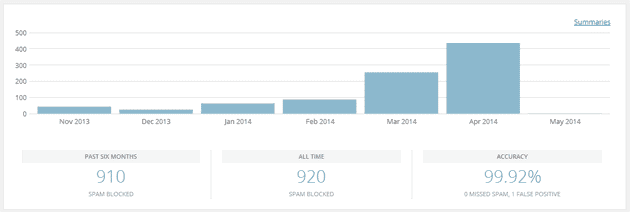
Once you've put the code in and activated the plugin, say goodbye to spam.
Number Two: WordPress SEO by Yoast, or All In One SEO
You need one SEO plugin. I usually use Yoast's, but it's a bit more complicated and if you don't know what you're doing, you should just use the All In One SEO plugin instead.
Please note: All you need to do with AIOSEO is add in the titles on individual pages, and add in your homepage title and description in the plugin settings. DO NOT start filling in the keywords field, it's no longer used for ranking and makes you look like you are keyword stuffing.
Number Three: BackWPup
Backing up your site isn't something to take lightly. Most people put it off to do later, but they shouldn't. BackWPup takes a little bit of setting up, but once you've done it, you can have backups of your site sent to your DropBox (or other destination) automatically every week or every day.
Touch wood, you'll never need to use those backups, but isn't it nice knowing they're there?
Number Four: WPEdit
This is the ultimate tool for editing your fonts, changing colors, and all sorts of other small tweaks. WPEdit adds buttons to your post editor that gives you so many more options than just “Bold” and “Italic” etc.
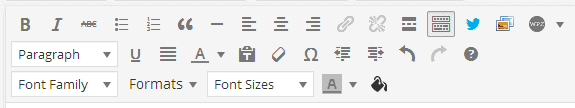
I use the Pro version, but you can give the free version a whirl first.
Note: WPEdit is the newer version of UltimateTinyMCE.
Number Five: Pretty Link
This is the plugin for you, if you want to change your affiliate links from something like this: http://www.jaaxy.com/?a_aid=e7a2bca4
To something like this: http://www.humanproofdesigns.com/recommends/jaaxy
Obviously one looks “prettier” than the other, and masks the affiliate code.
Prettylink also has a pro version, but the free version will work for most people's purposes.
Number Six: Contact Form 7
It's always good to have a contact form on your site, and CF7 let's you create multiple forms, and stick them on your site using shortcodes. It can be tricky to figure out at first, but the default contact form will fit most people's purposes anyway.
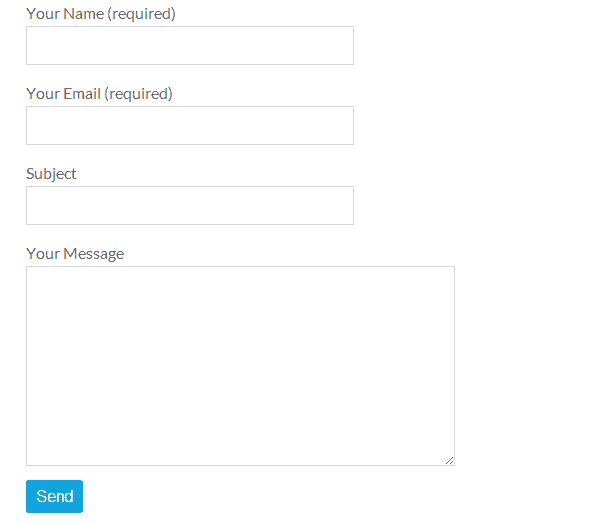
It's definitely worth reading the documentation before using it though.
Number Seven: Shareaholic
Every site needs social sharing buttons, and there are dozens of plugins that do this. Many of them come with too much code or too many buttons (you only really need the big 4). I like Shareaholic because it lets you choose which icon designs you use, which buttons you include, and a lot of other nifty tricks as well.
The twitter button even remembers which twitter accounts you've used in the past, which is great if you have more than one to share with.
Need A Hand?
Each plugin requires a little bit of setting up before you can use them effectively, but it doesn't take much to understand them. However, if you need my help setting them up or have some questions, feel free to ask below.
Also, if you have suggestions for “must-have” plugins, or alternatives to my suggestons, let me know! I'm always on the look out for a good plugin.


Hi, is the information up-to-date?
I don’t use WPEdit or Shareaholic anymore, but I still recommend the others.
Great post, I will use them!
Also this is a very interesting site, you have new reader!
Glad the post helped Mauro, and thanks for becoming my newest reader. Look forward to chatting some more!