The following is a guest post from Mark Thompson:
Over the last 19 years or so eBay has grown from strength to strength for selling unwanted and old items. It has also progressed into a platform for selling new items and opened up the world to online marketers to set up eBay stores and sell their products. However eBay is not the easiest place to navigate and some time is required to fully understand the fundamental structure of selling on eBay for beginners.
Testing The Water
There are two ways you can test the water that come to mind, you can start by setting up listings on your eBay profile as a single user or you can purchase an eBay store. The later of these requires a monthly fee but the listing fees are markedly reduced over that from listing as a user and you get a quantity FREE this number is dependent on the subscription, in the UK the Basic shop is £19.99p/m with 200 free listings.
I would say if you only have a few listings the price of owning a store at this point is not required. I would start off as an individual and then when you have been active for a few months and started making sales upgrade to the basic store and then upgrade as you grow to the next level and so on.
There is no point at this stage of spending money when you are not ready to list 200+ items.
In fact eBay has limits to how many listings you can set up as a new member from the get go so you will not be able to list 200 for a while. They want to see how you progress, how your sales go and how well they have been received by your buyers. If there are problems here eBay will hold up your progress so you need to follow all the rules and do all you can to be quick and provide your buyers with their items correctly.
Selling on eBay For Beginners – What Are You Going To Sell?
One of the first things you need to consider is what you are going to sell. Is it old and unwanted items lying around the house or do you want to set up a business selling a category of items or as it's known “selling within a niche”.
This really depends on your plan. If it's just to make a bit of extra cash, then the unwanted item route is a good way to test the system and find out how it all works. You will run out of old items eventually and then it is down to getting involved in a niche market place you are happy selling in but that can come later.
Get That Feedback Score Up
To start off one of the most important things to do is start building up your feedback score this is really important as it gives your buyers confidence in your ability as an eBayer. To do this start buying many small things from different sellers. Think about what items you will require for your new venture. You will need most likely parcel tape, padded envelopes, address labels, markers, pens, scissors, etc.
These items can all be purchased on eBay so I would buy these and as you do you will get positive feedback from the sellers. When you receive your items make sure to give good feedback where it is warranted. Leave a nice message for the seller. This not only gives you a growing positive rating but as potential buyers check you out they will look at your score and what you have said and what has been said about you.
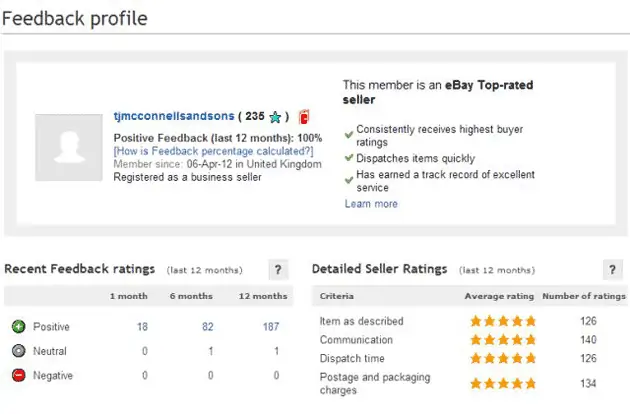
Under every eBay ID there is the option to view items bought and sold by that user. You also have the option to reply to feedback received. I would use that to make additional comments about the item or seller to again promote your good worth. This will all help further down the line when you start selling.
Presentation Is Everything
The next thing you need to do is take good photos of your items. I would try to put them on a clean background a sheet of white paper is always a good idea. Take a few shots of each item from different angles so you can choose the best later when ready to list them.
Next we need to think about the listing title and description this will let our viewers know what the item is with all relevant information regarding the item as a pictures doesn't always tell the whole story. If you are going down the path of second hand gear then you need to say how old the item is, how many times its has been used or worn if it has been damaged or scratched etc. if you let your viewers know exactly what they are getting you will save yourself a lot of trouble answering questions later on.
Listing A Product On eBay
So lets take a quick look at the selling options. I will take for granted you have already set up an account with eBay.
For this example we will list a “buy it now” listing. If you look under the “sell” tab at the top right of the screen you will see “sell an item”, this takes you to the selling platform and will give you a couple of quick options to help get you started. I usually start with something short like “Adidas shoes” and the advanced radio button checked, then hit start selling.
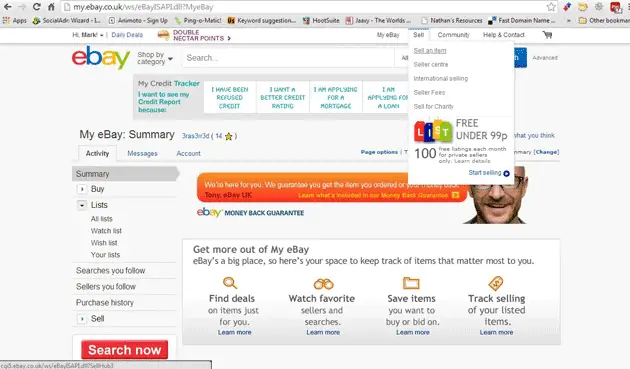
eBay will show you the best available category to place these into. So choose which one you think best suits and click continue. As you will see you will be presented with your listing form. There are many sections but really if you take them one at a time you will get the task done fairly quickly and don't worry about running out of time you can click the “save for later” tab at the bottom and come back when your available again.
I sometimes would start to set up a few items by adding pictures and main the title etc then go away and write my listing description before coming back later. Don't be afraid to make mistakes as you can always go back into a listing and make changes even when its live.
Choose A Good Title
If we continue with our example of Adidas shoes we can now put in a better title to catch the viewers attention and the search engines so we need to go to the official site of your item and see what they are saying. Also check other eBay sellers as well as other market places for ideas.
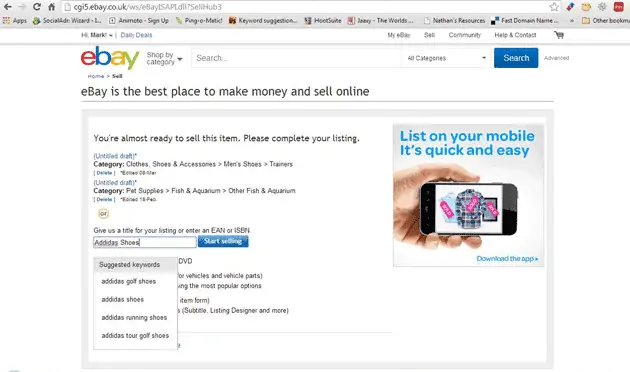
Try to come up with something a bit different and unique but keep the main keywords in the title, like make, model, colour etc. You have 80 characters so use them all if you can.
Next is the condition, used would be our option here which opens up another box to put in the defects like scratches, knocks etc..
After that is item specifics you will need to fill as many as you can but you can remove any that don't suit if needed or indeed add any you think are relevant. eBay just gives you a template starting point you can customize your listing to reflect your item.
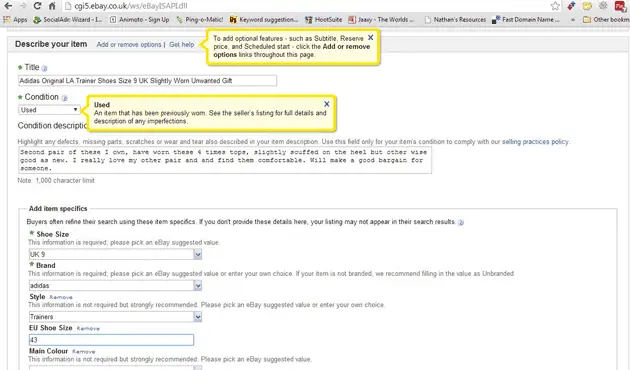
Now we are down to the picture which we have taken earlier. Choose the best one and upload it here with the picture browser. You can add more here but there is a charge for every picture after the first one so make sure you include them in the listing price if you use more.
Then we have the description. You have the option to write it in a html editor or as plain text in the normal editor. If you are familiar with html then you can create a nice page here with tables and formatting etc. There are places around the internet where you can create html code using an editor then pasting here for inclusion. http://www.html.am/html-editors/online-html-editor.cfm
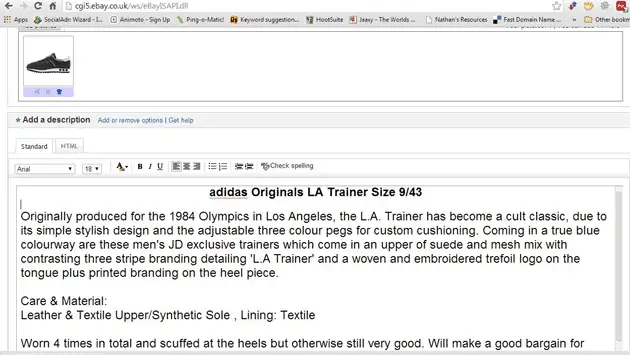
If you have access to a domain where you can store images etc you can use them to highlight features of your item here in the description at no extra cost to the listing. You can design loads of different templates etc keeping the html code and reusing for further listings just changing the required sections to suit the new listing. With these features you can see eBay is very flexible with what you can do to make your listing stand out form the crowd.
Selling On eBay For Beginners – Choosing A Price
So next is the price. Here you need to work out how much you need to sell your item for to make it worth your while. You will have seen the prices while checking the descriptions and titles from your competitors earlier on so you will have an idea what your item was originally to buy.
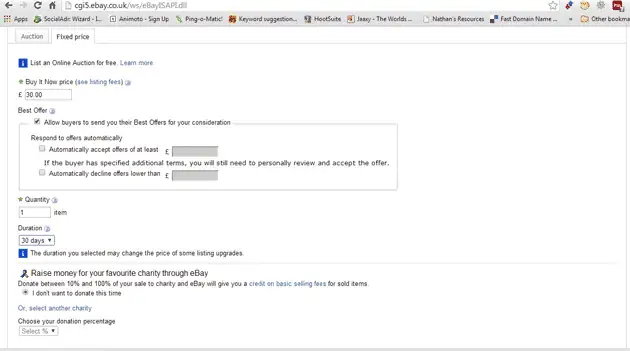
Now it has been used so you need to mark it down accordingly to make a sale. There is no formula for this, it really depends on the item, its quality and age. You may find you have something that is a collectors piece in which case the price can go up not down so always check the market before putting down your price.
You can also in this section put down an offer price not lower than X or more than Y will be accepted. This gives the buyer a chance to haggle with you. I have had different success with this and I would work around with it to see what works best for you. You do not need to fill these out at this stage if you don't want to a basic buy it now price is enough.
Then we have duration, usually defaulted to 7 days. I would change this to 30 days as its not an auction and you will be re-charged to re-list if it doesn't sell. 30 days gives you the maximum available time to sell the item.
Now we have the payment method and have to set up a policy. Here I would only put in paypal and your paypal email address so you can receive payments. I would not consider cheques, credit cards and the like at this point. Paypal gives you extra protection and is the preferred method for eBay.
Next we have P&P details. Here you need to put in what you are charging for shipping the item. To do this you need to weigh the item together with its packaging to see how much it will take to ship. Better to get it close to the actual cost than guess and under charge and loose your profit in the shipping.
Here at this point you will have to create a postal policy, give it a description and name and decide if you are shipping internationally.
As a newbie I would opt to ship locally for now you can set it up for international as you get used to the processes and can work out the shipping costs for overseas etc when you will have to put in exclusion zones for areas you don't want to ship too. There are many reasons why you will not want to ship including war zones, high levels of fraud, shipping problems etc but that can be researched out later when you expand your business.
OK at this point we are ready to continue where you will be given the opportunity to review your listing as it will be seen on eBay. If you are unhappy you can revise the listing or continue on and activate the listing.
Listing Complete – What Next?
So congratulations you have now made your first listing.
So whats next? You have made your listing and you sit back to see your item sell.
But wait! It has been over a week and nobody is looking. This can be off putting and a reason so many eBayers give up after a while but it's all down to traffic.
If you have followed the steps played out here there is a good chance you will have been found by the search engines and be getting some traffic but to really get large amounts of traffic and sales what you can do is build a website that promotes your listings and points the buyers to them. This way you can make more sales and be in charge of your own progress rather than waiting for the search engines and eBay to take pity on you.
Good luck! Let me know below if you have any questions.

Mark has been selling on eBay for several years, not only for himself but setting up eBay stores for several companies.
He is the owner of makemoneyfromanonlinebusiness.com where he is teaching his readers how to sell items on eBay.
Check it our for more useful info, tips and inside knowledge.


Thanks Colm, there is always people looking for something on ebay, granted most are bargain hunters but there is a growing consumer based reader ready to purchase new store bought items.
That’s the route I’m currently on selling through an ebay store with buy it now listings. If you are not too greedy in your profit margin there is no reason you can’t make a decent extra income or even grow it to a full time business.
Best of luck on your venture, any questions just get in touch I’m more than happy to lend a hand. 🙂
This is great stuff Mark. I’ve been following a few of your posts on the ebay topic now and it’s clear you really know your stuff.
ebay is new to me and I hadn’t a clue about it but you’ve given me the confidence to investigate it further and look to consider getting something tangible in place on it.
Another new adventure could be on the horizon!
Cheers,
Colm.