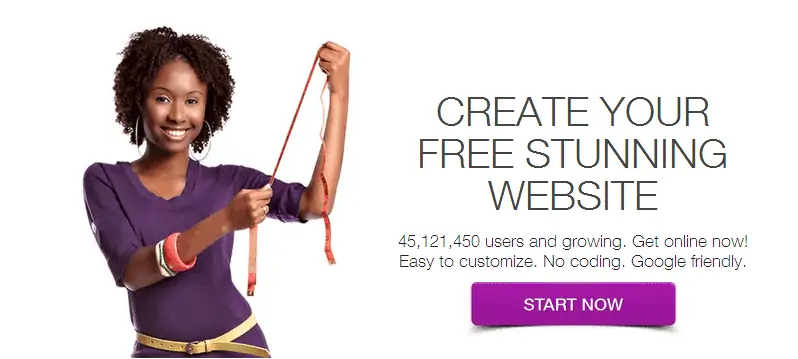Wix have been working hard to grow and promote their brand recently, I've run into a number of their adverts on Facebook, and have noticed several people recommending it by word-of-mouth. Those people giving recommendations might not exactly be web experts, but that is just the reason why I want to write this Wix Website Builder review, to find out how good Wix is for the average person to use.
I was originally going to explore Wix as extensively as possible, checking the ins and outs of their “top-of-the-range” HTML5 editor, and compare it to WordPress, but I decided that most people don't really want such a thorough analysis, and would prefer it if I just told them how easy it is to use.
Therefore, I've spent the last hour or so fiddling around with the web builder part of Wix, with the aim of building a basic, working website, and noting down my thoughts as I did so.
Here's what I came up with: http://dom611.wix.com/mytest <—ugliest domain name in the world.
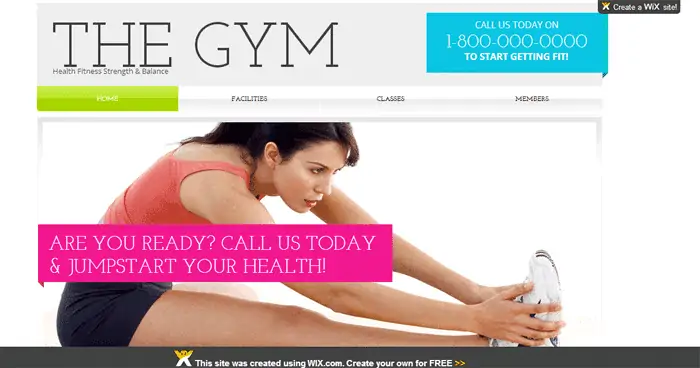
First Thoughts – Drag & Drop
I honestly think that the future of web building (for the masses at least) lies in Drag and Drop technology. WordPress has made things so much easier than it was 10 years ago, but the average person still gets pretty lost when they first start out. Sites like Wix are using innovative website builders and you can tell they've invested a lot in their technology.
Their drag+drop editing is pretty good, but it's not quite there yet. Maybe in 3-5 years there will be some excellent web builders out there which will help people create easy sites in minutes, but for the time being, I'm going to hold off on switching everything over to Wix.
It's easy to use, but it's still a bit “clunky”. It will definitely appeal to beginners, and there are some cool features of it that I'm going to go into now.
Wix Website Builder Review – What I Liked.
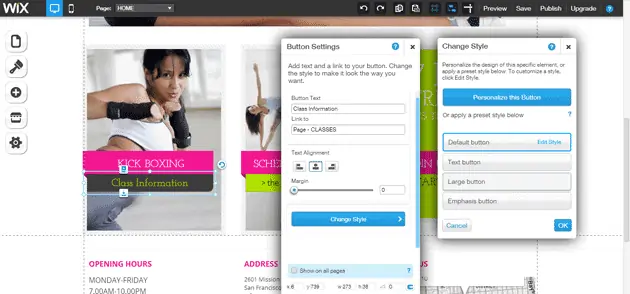
1.) The “Front-Facing” interface. You see the website as it appears, click on parts to edit the text, or drag them to move them around. See below: This is very user friendly, but a bit limited (and also clunky). If you want to do more advanced things, like you can do with WordPress, you'll find it tricky.
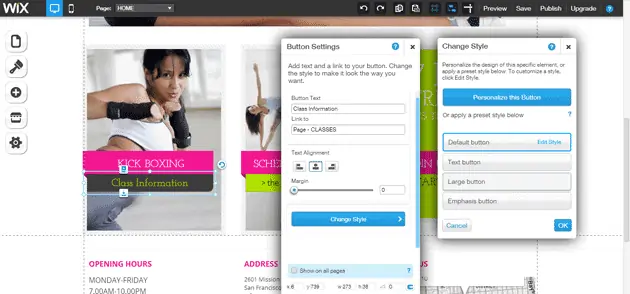
2.) The Menu. Something I find a lot of beginners struggle with in WordPress is creating a good menu. It's actually pretty easy once you know how, but people still seem to find it tricky. Wix has a very easy one: Again, I still prefer WordPress because it has more flexibility, and ironically, the WordPress drag & drop for the menu is a lot better than the Wix one.
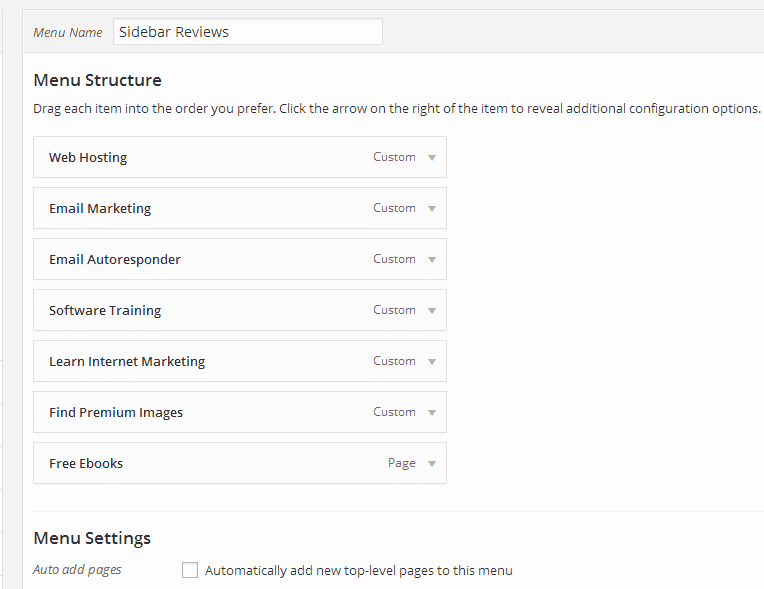

3.) Addons. There are lots of free addons for having more customization or functionality to your site. I was impressed by how many there were (I was expecting one or two limited ones), and did like how easy it was to find them. I think WP could benefit from a more intuitive search like this: 4.) You can basically get an OK looking, simple website together in a few hours and it won't cost you anything. This is the appeal in Wix, and they've done well with it. However, my “dislikes” with the Wix website builder are just as many as the likes, and for me, they are also the deal-breakers
What I Didn't Like.
1.) It wasn't as smooth as it could have been. Again, I've mentioned the clunkiness already so don't really want to go into it too much. My main issue was that I felt more like I was “playing”, making a fun hobby website or a school project.
I think if you are building a serious website for your business, you might *just* about get what you want with Wix. Yeah, it's easy to use and it's cheap/free, but that doesn't mean you should rule out other platforms. You can build a free site on Siterubix, using the WordPress platform, and it will be a lot better.
2.) It felt very much like an upsell. The amount you can do for free with Wix is impressive, and it's better than a lot of other places I've come across, but I still felt like there was a limitation. You can't get everything you want for free, so there are encouragements to pay for premium quite often.
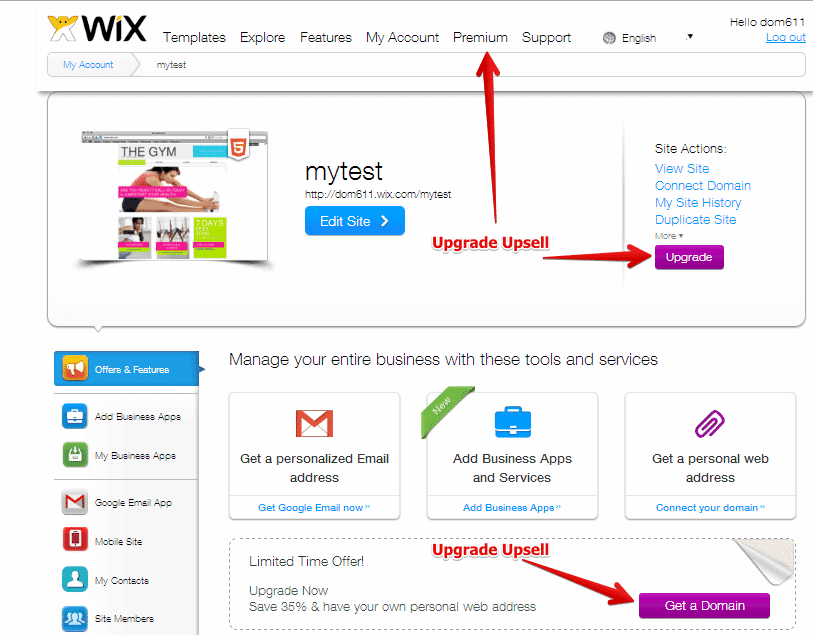
Now, with the siterubix WordPress, you can build EXACTLY the same website for free as you can for premium, the only difference being that one has an owned domain name, and one has a siterubix sub-domain. By the way, having your own domain name just costs $9 USD per year, but at Wix it's a monthly fee.
3.) There were only “hundreds” of templates available. You might think that hundreds seems like a lot, but WordPress has thousands, and because it's open-source, there are constantly other things being added. That's the reason WP became the dominant software.
I'd hate to rely on just one company and their whim.
4.) My site advertises THEIR service. I know they've given me a free website, but the fact it's got two (maybe even three) adverts telling people to build a free website at Wix kinda annoyed me. Am I a professional business, or am I an advertising platform?
Conclusions
Overall, Wix is a pretty good platform, and if somebody really did want to use it to build their site, I wouldn't begrudge them too much. The only thing is, I think they'd be doing it mostly for simplicity and ease of use. If you want simplicity, ease of use, and a whole abundance of training, using the much more powerful WordPress platform, just sign up for a free Siterubix site below instead:
Also, read my story about how MY websites make me a full-time income online.