One of the most popular topics in our Facebook group and forum is on image use. Not just about the rights to use Amazon images, but also common questions about attributions, royalties, and optimization. Questions like:
Can I use an Amazon product image in my review or should I use the manufacturers?
How do you optimize an image?
Can I just take images from Google?
There's quite a bit more, but let's start with the easy stuff and then move into the grey areas. As with most things surrounding Amazon's rules, it's confusing to say the least.
Recently there was a blog post put out by Amazon EU on a few best practices, but those rules don't apply automatically to Amazon US.
But I do want to be clear that many of the aspects about concerning Amazon images isn't clear because the alignment between the different Amazon countries affiliate programs are not directly linked. This article is simply a collection of what we've found from speaking to other affiliates, our own experiences, and Amazons associate's US support.
Spacing Out Your Images
Let's start by defining the two types of images you'll likely come across when building a niche site: featured images and in-content images.
The featured image is the one you see at the top of each blog post. In-content images are the ones you see added into the paragraphs. Generally, you'll have one featured image per post and at least one in-content image every 500-1500 words. Neil Patel likes to add an image every 350 words.
To Attribute or Not to Attribute?
For featured images you should use images that do not need an attribution link. There are plenty of sites like Pixabay.com and Unsplash.com to find images where you don't have to make an attribution. You can also buy commercial images from sites like Fotolia or DepositPhotos where you'll purchase the rights to use them.
However, for photos under a creative commons license from places like Flickr.com – you need to add a link out to the artist, the source, and the title of the image. The artist deserves the link, plus depending on the context of the image – most people won't click to find out who created it as they're more interested in the content you've written.

This is an example of how you would attribute an image under the Creative Commons from Flickr images.
What about for those times when you want to use an image that you found cruising around the web? Either from a favorite blog or Google images itself?
Whenever you're in doubt, don't use it. There are are plenty of places where you can buy photos for commercial use and avoid the risk of being sued. Even with Flickr, there's no guarantee that the photo was actually taken by the person you're attributing to it. So the best thing you can do is signup to a royalty free stock photo service and use those images.
How To Optimize An Image for SEO?
One of the most overlooked aspects of your site might be optimizing your images. If you have lots of big high-quality images on your site, it'll take time for a new visitor to download them from your server so that they can view your site properly.
Unoptimized images on a site can lead to higher bounce rates because they just take too long to load and people will press the back button. No matter how good your content is, you need to optimize images because people are growing ever more impatient.
Image Formats: Most of the time you'll be using JPEG's or PNG's. Jpeg is a lesser quality of compression and a PNG retains all of the image quality. Most of the time a Jpeg will be fine, but I like to use Png's for featured images since they are big. GIF's are also appropriate but only images that are animated.
Here are 4 simple steps to optimizing your images for speed and rankings:
1. Find the appropriate featured image and in-content image sizes from your sites theme's demo. The demo will have everything optimized, at least it should.
2. Create or crop your images to be exactly the same size as your theme's demo. You can use Pixlr.com to crop images to the right size.
3. Compress the images using Tinypng.com. This is where your image size gets considerably smaller while reducing it's quality only by a little bit.
4. Upload them and fill out the alt-tags and descriptions. These are used in helping blind people navigate the internet, but it's also what Google images uses to rank them. As a rule of thumb, add your main keyword into the alt-tag of the featured image. The rest of the in-content images can include your secondary keywords. For the description, make sure to write something that is coherent and not a bunch of keywords stuffed together.
Simple right? You don't have to do this with every single image on your site, however, it's good practice to do it with the bigger images you upload.
Common Questions About Amazon Images
“Can I use Amazon's product images in my content?”
Yes, but only through the API. This means you need a plugin that takes the image directly from Amazon (this also applies to showing prices.) There are 2 WordPress plugins that have this capability right now. One is the official Amazon EU plugin. The other is AAWP.
EasyAzon isn't setup exactly how Amazon would like it. It does grab the image directly from Amazon's API the first time, but ends up storing the image on your servers later on. This is something they have mentioned they are fixing. It's still the most popular affiliate plugin available though.

“Can I use a manufacturer's images instead of amazon's product images?”
No, although we know that some people do use the manufacturers images. However, it's best to avoid this at first. If you are keen on using their images, reach out to them first and ask for permission. Make sure you're talking to the right person in charge as well. A marketing manager or higher. Save the email too.
Be aware that even if you are granted rights by the manufacturer, Amazon can still claim that you broke their terms of service if the images are the exact same. It's best to avoid this all-together and use royalty photos of the product type OR take some photos yourself by purchasing the product.
“Can I edit Amazon's product images? I want it for my featured image.”
No, since the featured image is not being pulled from Amazon's API. It's against Amazon's terms of service for you to download an image and it's likely that your featured image's dimensions would not match correctly.
You might argue that the image was taken from the manufacturer but I would steer clear of this as well. Every manufacturer is going to have different rules on image rights so it's best to just use stock images.
Best Practices for Navigating Amazon's Grey Area
There's plenty of rules that most associates just aren't sure about. It doesn't help either that Amazon's support staff will tell you different things depending on who you talk to. But that's what happens with many of the big companies, so we'll have to get used to it and keep our ears to the ground.
Here are a few rules that we stick to in order to stay compliant across the board.
Try not to say the price. As I said before, the images and prices must be pulled from the API directly. Even though the plugins do this, I'd rather leave the option off. Not only does it help you stay in line with both the US and EU affiliate programs, but it sparks curiosity from the reader as well. Leading them to click and giving you the chance to drop your cookie! If you have to add in some sort of cost, we like to add ‘$' signs in our comparison charts.
Tell the reader you're directing them to Amazon. In the Amazon EU best practices, it states that you shouldn't mislead people as to where they are going when they click your affiliate link. Even though they can see it at the bottom of their browser, it's best to use something like “Check Amazon for Pricing”

Don't use anything that resembles Amazon's marketplace. This includes buttons, logos, stars, etc. This is a big deal for them as Amazon is a huge company and their branding is very important to them. Anyone, especially their own affiliates, mistreating their trademarks is a big no-no. Don't try and create anything that looks like Amazon's branding, it's just not worth it.
It's pretty clear that Amazon is very particular about how their affiliates promote their products. Even though Amazon's commissions aren't the best around, they have the highest conversions and is the number one e-commerce store in the entire world. They're playing a volume game and so are we.
Hopefully, this article has helped dispel many of the mysteries surrounding image use for your Amazon affiliate site. If you're at the stage where you're ready to build and grow your own site, I encourage you to check out and join our early bird email list.
It's where we give away our best niche ideas to you for free. In turn, if you like any of the niches, we'll build the site for you. We've already built over 500 sites with plenty of success stories to go along.
If you have any other questions about Amazon and image use, leave us a comment below.

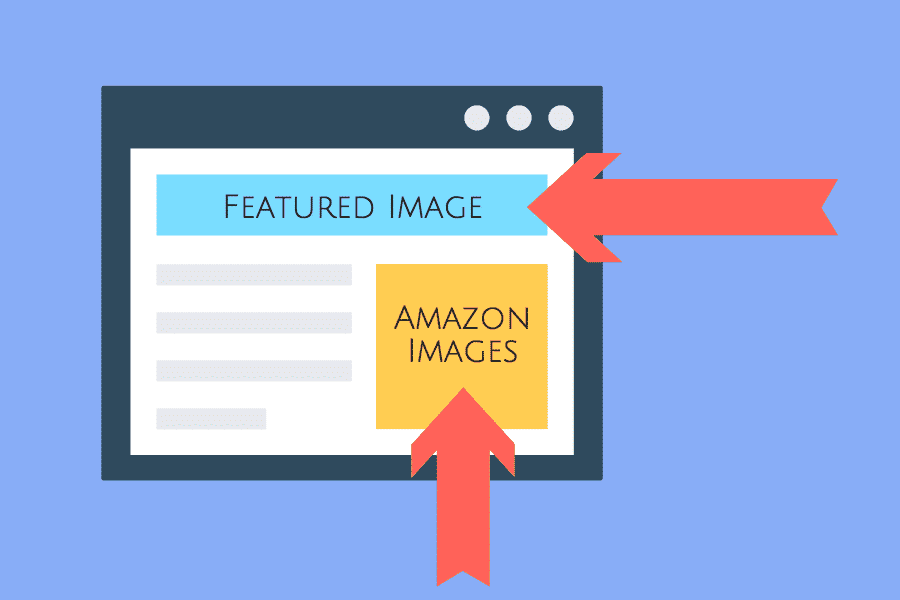
Is it ok to use direct images from amazon if we don’t create an amazon affiliate account?
No, the images are copyrighted, so you cannot use them without permission.
Thank you for those pieces of information but I have a question. The question is I have started a new website for amazon affiliate purposes, now I don’t have any amazon associate/affiliate account. So how can I use product images on my new website without having any issue?
You need to go ahead and create account. Then use Amazon SiteStripe to create links/use images. You need to have 3 sales within 180 days or they close account. However, they will usually just re-open the account if that happens. Just send an email and request to re-open.
Why are Amazon Aff /Stripe images so small and lo res? Even when I choose large – they are bad. Is that the best you can get from Stripe or am I doing it wrong?
Thanks
These are good practices regarding images for Amazon Affiliates. Finding images that would be close to product related on Pixabay would be a challenge. But if they tie in to your subject that the website is trying to portray it could add value. I like Neil Patel’s thoughts on adding an image every 350 words.
Hi,
The HTML code that I get from the site stripe for images, makes the image too small to have much impact. Even the larger size is given doesn’t make much difference.
Does Easy Azon Images look bigger? What’s the best practise here?
You need to find a tool that will grab the image from the Amazon API. Easy Azon does this I believe.
Bryon,
Seems like screenshots are okay as long as there are no faces/ people and the image links directly to the associated product.
https://affiliate-program.amazon.com/resource-center/what-images-can-be-used?ac-ms-src=rc-home-card
What is your interpretation of this?
Hey guys, thanks for this post. I had a quick question: I’m going to be setting up my affiliate site through Squarespace, where they allow you to plug in your affiliate number, and generate the photos and placement for you. Is this done through their API? Is this an okay way to go ahead without upsetting Amazon?
Most informative article & now i understand for image upload my website.
Thank you very much for this information
Thanks for the article. Is there a way to make the images from Amazon API bigger? There largest size is still only half the size of what I’d like..
Hey Kelvin,
Thanks for this article and explaining the details in Amazon TOS that aren’t quite clear for most users, including me.
I’m sure many of you are aware of this site: https://i.gyazo.com/2a525c5014389817572cdde4d0fbc3e0.jpg I like their banner at the top of the page, and wanted to make something similar for mine, I’m just not sure whether it’s okay to use Amazon logo in our own images? Or as long as you link out to amazon it shouldn’t be a problem? Plus it’s a huge site with a lot of traffic, I think Amazon should be aware of it.
Hi Bryon, this is the best information I have been able to find on this topic. Luckily the few Amazon affiliate sites I have are quite small so it won’t be that difficult to change the images.
You mention using stock photos for featured images. So, if you had a site reviewing laptops you would use a stock image of a laptop? Wouldn’t that also be against Amazon’s TOS? It could be interpreted as representing the product you’re reviewing in which case it would be seen as misleading.
For my individual product reviews, the single images provided by SiteStripe is not enough. What should I do? EasyAzon ends up the image in the server with cryptic name. Does AAWP allows to use multiple images of a single product through API?
Bro, i need the answer for this question as well…..
Hello Guys,
Have you found the answer to this question?
As the developer of AAWP I’m so free and reply to your question 🙂
Indeed by using AAWP’s “field” shortcode (or php function) you can display single images and additionally choose between all (via API) available images. So for example the API returns 4 images, you can display all of them.
More information about the fields can be found here: https://getaawp.com/docs/article/fields-single-product-data/
what about using product videos on amazon on your affiliate site? Is that allowed and how can you use them?
As they’re not offered via the API, I would say it’s not allowed.
Pretty sure this is allowed, as long as you are embedding a YT video. Any video that can be embedded is allowed so I don’t see why you can’t embed a video to your site if it’s on YT.
Thanks Bryon, its helps me
Hi Bryon, I’ve been meaning to ask you about a WordPress plugin called ‘WooCommerce Amazon Affiliates’. It can found on CodeCanyon. I know that it supports the Amazon API but I wanted to know if you had ever used it and if so would you recommend it?
I used a similar one and didn’t really like it. I don’t like making “eCommerce” style Amazon sites and this type of plugin ends up scraping a lot of data which makes your site harder to rank, and potentially breaching Amazon TOS
I hear Amazon are cracking down on this image issue. Many of the big time websites still download and host amazon images. So it would be a huge task if Amazon did want to destroy many peoples businesses. Some people would have 1000’s of pages full of images to change if this is the case.
I know you can’t specifically say, but I wouldn’t mind hearing your opinion on this Plugin I really like. In this plugin you add the url of the amazon image and in a drop down menu underneath the image you can add a call to action button that says “Check Price On Amazon”. In this button you add a short link from amazon.
So the image is still hosted on amazon. But the plugin is not using API to get the image details. Woud this be fine or a violation?. I am not sure because the image cans till be taken down by amazon at any time due to it being pulled by the image url?. What are your thoughts on this? I have a added a sample post if you want to see. http://lifesessentials.siterubix.com/always-testing/ Block out the url if you need 🙂
Big sites, like for example, huffinton post, get their own account managers and have a different operating agreement, which means what they do and are allowed to do is different from the one-size fits all boiler plate operating agreement the rest of us are subject to.
Not sure about that plugin. I would recommend asking Amazon directly, but if it doesn’t get the image from the API, it’s probably not allowed.
Great article on a highly relevant topic for niche sites. One issue I consistently have is that not all Amazon products that are in my niche including some particularly desirable ones are available via their API. This means in essence I cannot use any of the plugins to pull images from my site. Its good to know that there’s a workaround by using the manufacturers’ images and asking their permission.
You should also still be able to get those images from the sitestripe.
If you strictly follow Amazon EU best practices you can’t use contextual links to Amazon products in the text of your money page.
What are you basing this on?
Probably based on this?
https://amazon-affiliate.eu/en/plain-language-guidelines-for-the-amazon-eu-associates-programme/?pk_campaign=ukguidelinesemailcampaign
Allowed : Identifying to users where a link or button leads. (This is a must,
actually.) When linking to Amazon, always make it clear that Amazon is
where you are sending users.
Not Allowed :
Hiding a link’s destination behind text that says something like “Click
Here” or a button that says “Check the Price” and so forth. Be up front
with your audience and tell them where you’re going to send them.
Yeah I read that guide before they even published it so I’m familiar with it. It’s fine to use a contextual link.
“Identifying to users where a link or button leads. (This is a must, actually.) When linking to Amazon, always make it clear that Amazon is where you are sending users.”
When you include a contextual link how can you “make it clear that Amazon is where you are sending users”? Add another text after the link “you will be redirected to Amazon.com”?
My point is whatever you do always there is a reason to punish you unless you aren’t the big fish with dedicated account manager.
Sorry for the conspiracy theory but in some cases their “rules” are confusing.
A contextual link will generally be where you mention a product in the text and make it a link to Amazon. That’s different from hiding it behind a button.
EU guidelines here.
https://amazon-affiliate.eu/en/plain-language-guidelines-for-the-amazon-eu-associates-programme/?pk_campaign=ukguidelinesemailcampaign
Picture if it doesn’t load.
http://i.imgur.com/0nRS8fm.png
So if the text is say a Product name “AMD RX560” you can link on that but if you hide it with “To check the price of the AMD RX560 Click Here”. If you only link Click Here I think thats not allowed. But when it’s the product name it should be allowed no?
I mean I can see were you’re getting this from but in my honest opinion it just doesn’t make sense that we can’t link anywhere. I’m pretty sure they’re just concerned about link hiding.
Amazon is discontinuing it’s marketplace.
Not sure what you mean here? Amazon is the marketplace.
Excellent article on a topic of high concern for me right now!
When you say not to use anything that resembles Amazon’s marketplace, does that include the “buy now” graphics that are standard in EasyAzon? Should we be replacing those with simple text?
Those are fine because Amazon allows them via API