I made a post in the past talking about my experiments with Opt-Ins, and it was pretty popular, if a little controversial. Many people were AGAINST the use of a lightbox, and I totally understood that. However, I had a feeling that despite most people being against it, the lightbox would outperform all other opt-ins on my site.
It sucks to be right. The lightbox stays. It beat my slide-in by more than double, and I split-test 3 different slide-ins.

However, that's not the most exciting part about the experiment. I didn't test opt-ins on just one site. I tested them on another site as well, and the results there were amazing.
I turned an opt-in that was converting at 1% (A reasonable conversion rate from what I've read) to one that converted at OVER 3%. That's an increase of just over 200%.
If email marketing is important to you, how much do you think a 200% increase in sign-ups would be worth?
If you get 100 visits a day to your site, that's 3 new subscribers a day.
If you get 1000 visits a day to your site, that's 30!
This article is going to cover exactly how it happened, and will also go over all the other nuances to getting opt-ins that I learned over the last couple of months.
Oh and by the way, if you've not read the guest post that Ian from http://stoppingscams.com did for me last week, he's written an excellent post about using email to get the most out of your traffic. You can read that here.
Tools of the Trade
In order to follow this experiment and get your own results, here's what you'll need:
– An Aweber account (affiliate link)
Learn more about Aweber.
– A copy of OptinMonster
A few months from now I'll be releasing my own Optin Plugin, but for now OptinMonster is the best I've seen.
– Google Analytics (free).
You need to know which your best performing pages are in terms of traffic.
As you know in the last post I wrote about this, I was debating the best ways to get sign ups. At the time I had set up a lightbox and a slide-in opt-in form here on HPD, and I'd just started getting to grips with them.
I received some great comments, so I'd love to receive some more this time around too!
What Next
The first thing I did after that post was to start running a couple of split-tests. The main thing I tested was the timing or action that would trigger the lightbox and slide-in to appear. I thought that an “exit popup” lightbox might work better. This is where the opt-in box pops up when somebody's mouse moves towards the X button to close the tab.
The only reason I thought it would perform better, was because it was less obtrusive. However, it completely bombed.
The current lightbox was the winner. I have it set to pop-up after about 40 seconds.
I know some of you might find it a bit obnoxious to have a pop-up, but that's life.
Unfortunately, you can't argue with statistics. This timing was the best. A box that appears straightaway is too much. You need to give the reader time to get involved with your article and decide that they'd like to follow you.
I will also do some more split-tests down the line with different words, titles and images. The great thing about OptinMonster is how easy it is to run a split-test and interpret the results.
First though, I'm going to show you how to get the most out of your optin forms. You can follow along with this regardless of what you're using as an optin form.
As long as it's something that you can tailor to a specific post, you can get 3% signups too. You can even get higher.
How To Get Insane Opt-in Rates
We all know that content is king, and I'm not going to bore you by saying that your content needs to be killer in order to get people to opt-in. You should know this already.
When people see value in what you do, they'll be more willing to see more.
That's going to be enough to get a 1-2% conversion rate sitewide. Great content.
You can also entice people with a great offer as well, such as an eBook or something useful like that.
Ian talks about this in the post I mentioned earlier.
Those work well, but I think a lot of people are jaded by this kind of offer, and in my experience, I got a bunch of people signing up, getting the eBook, then unsubscribing.
Dude, I didn't even spam you yet, that's just rude.
What you can do instead
It's so simple, so obvious, yet so under-utilized.
It does take a bit more work, but it's well worth it.
You have to create a specific offer for that particular page or post, and people will sign up like crazy.
I'll give you an example. Let's say my offer is a basic eBook about Internet Marketing. It will probably get people signing up. In fact I know it will. I'll probably get about 1-2% signup rate sitewide.
…but here you all are, reading this post because you want to learn about Opt-Ins. Maybe you already know all about Internet Marketing.
What if I created a video, an eBook, or some other offer specifically about Opt-ins or about email marketing? Wouldn't you be more likely to opt-in to get your hands on that info?
You bet you would!
This has a massive effect. You're giving people what they want, more so than a generic offer. It also means you can seriously utilize your best pages.
Look at these results:
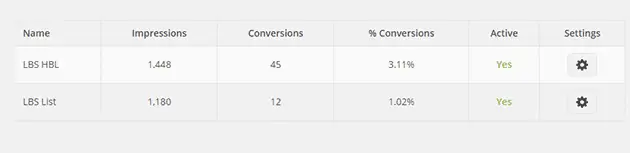
The first one is an offer tied specifically to the top two pages on my site. The second one is just a generic opt-in box that shows on every page except the other two.
Massive difference.
Massive.
3.11% is fantastic. Hey even 1.02% isn't bad.
How You Can Do It Too
The first thing you're going to need is a list. I recommend Aweber (aff link) and you can get started for $1. I hope you already know about building a list, because this post isn't going to cover that.
Once you've got a list and everything set up, you're going to want to figure out what your best content is.
This is where Google Analytics comes in.
1.) Log in to Analytics, and look for your most popular pages. They'll be in the “behavior” tab.
2.) Normally I find that people have a handful of posts that get the majority of traffic. Focus on the posts that account for 50-80% of your traffic. It should be about 3-5 posts (or pages, whatever).
3.) Think about what the people reading those pages are after. What offer can you create for them?
If it's a tutorial using screenshots, can you make a video tutorial instead? If you're giving tips, can you offer more tips or more in-depth analysis? Maybe you just record an mp3 of yourself reading the post so people can listen to it instead? It really depends on what they want.
You've already created a popular post, I'm sure you can figure out what they need.
4.) Create a specific opt-in form for that particular offer, you can either make it link to your existing list, or create a new list.
5.) Set up a “Welcome email” with your offer in it, or make the “Thankyou for subscribing” page contain a download link.
6.) Set up OptinMonster to only show that opt-in form on the page it's relevant to.
7.) Once it's live, split-test until you get the conversion percentages you want.
Bonus Tip: Increase Your Sitewide Optins
So let's assume you've followed my instructions, and have got your best pages converting at 2% or higher. That's fantastic.
What can you do about your other pages though? The ones that don't get enough traffic to justify you making a specific offer?
They don't have to be doomed to converting poorly.
Here's a handy tip I learned very recently and am in the process of testing:
1.) Go to Buzzsumo and see which page on your site gets the most shares (just type in your domain name).
OR
Use your most visited page in Analytics.
2.) Create a new opt-in form and make the title of that page, the title of your Opt-in. In my case it is “What 7 Experts Say About Backlink Building“.

3.) Make the “redirect to URL on success” page the URL of your popular post.
4.) Exclude that opt-in form from that particular page.
5.) People will be redirected to your most popular page after opting in.
This is great because it only takes a few minutes to execute, and it utilizes content you already have. You don't need to create anything!
I've been running this a short while and so far it looks amazing.
Putting It All Together
So by now you should have an idea for what offer you can do for you popular pages, and what you could put as the generic opt-in form on all the other pages.
You should also have an idea for a few things to test.
If you follow these tips, there's no reason why you can't get at least 2% conversion rates on your site.
Why is email marketing so important? Well for one, you don't have to keep finding new traffic sources and starting a relationship over and over again. You can get the most out of what you've got.
For two, the more people like you, the more they'll share your stuff anyway, and the more likely they'll be buy something from you.
Email is the best way to develop that relationship, as people get a reminder that you're putting good content out there right in their inbox.
