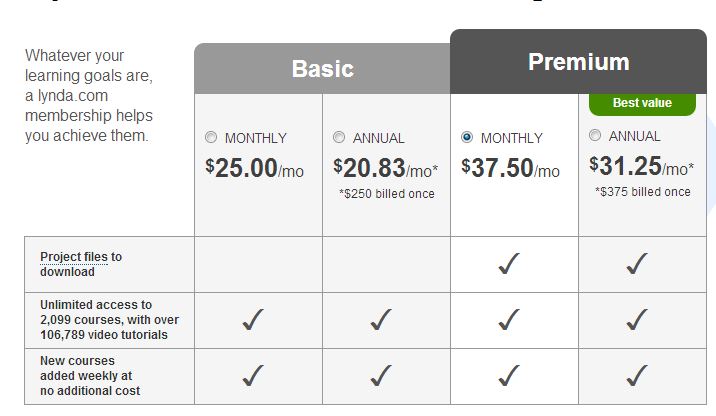Name: Lynda
Website: www.lynda.com
Price: Free / $25mo
Overall Score: 98 out of 100
Overview
Lynda.com is a premium service that is at the forefront of online learning. With a subscription (or the 7-day trial) you could learn from experts on a vast array of subjects.
Example of things you can learn
- Photoshop
- Web design
- Game design
- Cloud storage
- Compositing
- Microsoft office
- HTML
- So much more (over 2,000 video tutorials).
Each class is taught by an expert in that field and you get to follow along with short video tutorials. If there's anything that you want to learn online, a few hours at Lynda will get you well on your way.
The videos are split up so that you learn one skill, trick or tool in each video. Most of them are just a few minutes long, making it easy to follow and keep track of.
The Good & The Bad
The Good:
- Excellent, concise tutorials taught clearly and very well structured.
- Short bite-sized chunks make it easy to follow and return to as you please.
- Incredible value. What you get in exchange for what you pay is almost priceless.
- 7 day free trial.
The Bad:
- Need to use credit card for free trial (but easy to cancel later)
- Too addictive!
- It's easy to attempt to learn too much in one go.
Who Is Lynda For?
Absolutely anybody.
For any given subject, there are a multitude of different courses available. For Photoshop you can go through the complete basics, or if you are already familiar with the software, you can learn even more advanced features in another training.
The same goes for software like Adobe InDesign. I was able to learn the basics in just a few short classes, and when I was ready to move on, there were hours of extra tutorials available for me to watch as I needed to.
You can never run out of things to learn at Lynda.com, so whether you need to learn something for a specific need, or just because you want to brush up on your skills, it's an excellent place to go. I've done the GIMP and Photoshop training multiple times.
Tools & Training
Lets go into a bit more detail about the training now. There is such a large catalog on offer. The thing that strikes me the most about lynda training is the quality. Instructions are clear, simple, and repeated where necessary. If somebody tells you a shortcode once, they'll tell it to you every time they use it. It really helps to drum the training in.
The quality of the videos is exceptional, the audio clear and at a decent level. Perhaps the best feature though is how it is all organized.
It really aids you in learning at your own pace and scheduling your training around your daily routine, which to me, is one of the best things about online learning.
Sign up for the free trial and check it out for yourself.
Support
I've not had to check out the support in full (always a good sign), but one thing I appreciated was when I was on the free trial, I received a reminder email about 48 hours before it was going to expire, and during the whole trial I could see my remaining time at any time by going to my account options.
Lynda is a big company and doesn't mess people around. The quality they provide extends to their support and I've not heard of any issues that anyone has had.
Price
There were some things about the price that I thought was great. For a one month subscription of $25, you could learn SO MUCH. Considering how much those courses might cost at a community college or other education center, the price is remarkable. You obviously get a lot of flexibility with your studying too.
There is an additional “Premium” subscription at $37.50 a month. That comes with extra training materials so that you can follow along exactly with the training. Everything used in the training is given to you.
It's up to you whether you think you need premium or not. Given that there is a 7-day free trial, it should be pretty straightforward for you to sign up for that and see how it goes. You could even get one or two courses completed at that time.
My Final Opinion Of Lynda.com
When I first went through Lynda's doors I was mostly concerned with making sure I paused my subscription before the free trial ran out. I soon realized that Lynda was an awesome training platform and I got lost in its vaults. I started out doing some GIMP training and moved on to Adobe InDesign. By the time the 7-day trial ran out, I was thinking “Really? Only $25 a month to keep access to ALL THIS?”
If there are things you want to learn, there can't be anywhere better to do it and probably for nowhere near the price. On an almost daily basis, I find myself linking people to Lynda.com to get some seriously good training, and I guess that is what led to me writing this review. I'm sure you will be satisfied with the service you get.
Lynda.com's Rating at a Glance…
Tools & Training: 98
Support: 96
Price: 99
Overall: 98
Get Your Free Trial Here -> Sign Up