“Just write great content” is a mantra that, while true, will only get you so far in the SEO game.
There's more than meets the eye when it comes to content and one of those things is how the content is arranged inside your website.
How you build your actual website is just as important as the quality of its contents.
Proper structure helps both crawl bots to navigate it more efficiently and optimize your crawl budget, and users to find more easily your relevant content and consume more of your great content.
So, in today's article, we're going to discuss Siloing Vs. Topic Clusters to try and discover which one is the best way to organize your content for your particular site.
1. Siloing: How it works
I'm going to throw here an image I'm sure ANY SEO who's ever googled “wordpress silos” has seen:
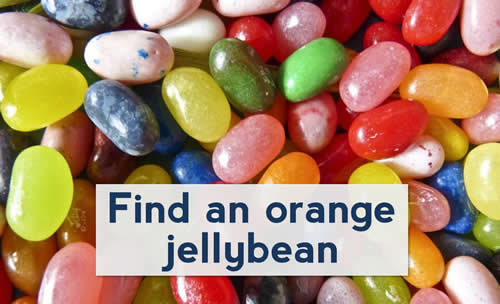
Now, find an orange Jellybean:

This 2012 article about WordPress Siloing by Stephen Cronin is one of the best guides there is to understand silos, old and all.
Do read it if you want to dive super deep into the subject.
But for those who just want the overview, here it is:

Where each silo is a main content topic within your chosen niche/industry.
You may also have heard of “parent-child” architectures. They're the same. Yellow boxes are parents, and green ones are children.
Because the most important reason of siloing is to keep pinneaples and bananas separate (so your topic relevance stays strong) you need to follow certain rules:
1.1 Silo Interlinking Rules
Bruce Clay says that, if you MUST absolutely link a children to its cousin (because of UX) you should nofollow the link.

Oh, and this includes your sidebar, main navigation, footer…
There's a fair bit of thought required for optimum UX on those elements WHILE keeping the silos perfectly clean.
1.2 Your URL Structure
Another part of siloing is how your structure your URLs or, better said, how you're organizing your content inside folders.
This is your typical siloed URL structure:
site.com/parent/child (post)
I don't recommend going 3 levels or more deep into a silo because you will end up with an extremely complex setup.
Also, with very long URLs.
But if you need to because, say, your site is gigantic; it would look like this:
site.com/parent/sub-page/child (post)
1.3 How to set that up
One of the tricky parts of siloing a site is doing it right from a technical POV.
(It's somewhat easy if you're building a site from scratch, but incorporating silos to an existing site is a headache. So many 301s… )
For you to set up parents, you have two options.
You either use Category pages, or regular pages
With categories, you have the limitations in terms of customizing them, typical from category pages (No Thrive Architect, no Divi, etc). There are plugins that add fancy functions to them, but I haven't tested any.
I do it in a different way.
I create pages, then with a .php function, make the pages the “first folder” aka the substitute of the category page.
Here's what you need:
- Create a category. Say it's “cheese”, its slug is /cheese
- Create a page with the same slug as that category: /cheese
- Set up Yoast to look like this
- Install this plugin to add custom .php functions
- Inside “My custom functions” plugin, paste this function seen here.
function wpa_alter_cat_links( $termlink, $term, $taxonomy ){
if( 'category' != $taxonomy ) return $termlink;
return str_replace( '/category', '', $termlink );
}
add_filter( 'term_link', 'wpa_alter_cat_links', 10, 3 );Your pages will now substitute your categories and subcategories (for as long as there is a page for each category and subcategory with the same slug and organized in the same “parent-subpage/subcategory” way) and your posts will be added as children to those pages.
1.4 Sidenote for greedy affiliates
As I was typing the section above, I could already see you doing this:
bestwhateverproductshq.com/best–widget/7000xjr-widget-review/
Mostly because I've seen it a lot of times.
Just in case you were really looking to get “panda”rized, this is how you'd like that URL to look instead:
bestwhateverproductshq.com/widgets/7000xjr-review/
1.5 Pros and Cons of Silo Structures
Let's have a quick recap on siloing, its good and bad.
Where Silos are cool
- thumbs-up
Where silos suck
- thumbs-down
- thumbs-down
2. Clustering: How it works
Clusters could be considered a simpler, lazier way to organize content inside a website with still a fair amount of effectiveness and a lot less planning in advance.
Here's how a clustered site would look like

Yeah I know what you're thinking:
“oh ok, one is vertical & the other looks like a splash”

Well yes, but that's just the visual representation 😛
Clusters organize content by levels too.
Disclaimer, this is something I developed for affiliate sites, I'm a bit unsure on how to extrapolate this to other types of sites.
In the image above, “best camping tents” would be the top level, “best car camping tent” (is that even a thing?) is a second level, and then any other keywords like “best car camping tent for winter” would be a third level.
We will also have product reviews, informational articles, some comparisons, etc.
2.1 Cluster interlinking rules
As I've mentioned above, clusters are more flexible. Before telling you the rules I follow, first some terminology:
- Top Level: The keyword/product that defines the cluster “best dog food”
- Second Level: Just a bit more specific “best dry dog food”
- Third level: Even more specific “best dry dog food for old mastiffs“
- Node: A comparison keyword, A vs B “dry food vs wet dog food”
- Reviews: A single product reviewed “Royal Canin Shiz Tzu review”
- Info: Informational articles “is a 1 month old puppy old enough for dry food?”
So with that said, these are my rules:
- Project Diagram
- Project Diagram
So, to put all of the above in a simpler way, a cluster is designed to power up the most competitive pages because everything revolves around them.
That's why for instance, I only do KGR stuff for my informational articles.
I ensure no competition the further from the “core” I move from. “Core” being our Top Level product review page.
That way, I guarantee referral traffic funneled from the informational posts to the money posts and some easy link acquisition. (if you're the ONLY good resource there is for something people look for, you'll likely be linked to)
Same with product reviews. I always start with the easiest ones and link straight to the top level.
But the golden rule really is: Whenever it makes sense from an UX perspective to link to a page we've got on the site, we'll link to it.
And the “it make sense or not” gauge for me is:
If I'm reading this particular sentence, would I appreciate a link to know more about XYZ?
This is how we build our done-for-you affiliate websites, by the way.
See that link above? Makes sense 😉
2.2 Your URL structure
When you use clusters, things become easier on this end.
This is how URLs look like:
yoursite.com/your-target-keyword
As easy as it gets.
Yes, things can get a bit cumbersome if you have thousands of pages and it is not as tightly closed relevance-wise as a folder structure, but allows you to grow your site in modules without much planning.
Modules as in, you do all the dog food content, then add say, bird feeders as your next content expansion if you're a “pet authority site” and you don't need to go back to your categories because your top level category was /food/ while it should have been /dog/ if you're going to do /bird/ right? Then /food/ is a sub-level… you get the drill.
Careful tho! There is a caveat you should be aware of. And it's about removing stop words.
This is something I explained in detail on the On-Page SEO module inside The Human Proof Method, but here's the mess-up we're trying to avoid by leaving the stop words in the slug:
2 Keywords with different intent, one asks “when to do” XYZ the other one asks “how to” XYZ. If you're removing stop words you're going to end with the same URL:
site.com/xyz
And that's no bueno.
2.3 Pros and Cons of clusters
Let's have a quick overview of where clusters win and lose.
Where clusters are cool
- thumbs-up
- thumbs-up
Where clusters suck
- thumbs-down
As you see, for as much as I like clusters for their simplicity, it isn't all roses.
Although, it is perfectly possible to incorporate clusters on a larger site (as Duke and Kelvin talked about on episode 36 of our Podcast)
3. Final Words: Which one should you use?
So, after all this uber-long blabla about what both silos and clusters are and are not, which one should YOU use?
Here are my thoughts.
Silos
- Use if you can plan ahead at least 100 pieces of content and you can clearly organize them in a spreadsheet with categories etc. From there on, any new niches or expansions you want to do will already have the structure in place.
- Use them if you are ok with spending more time tweaking stuff in WP, creating all the pages, subpages, categories, siloed sidebars etc for an extra SEO boost.
- Use them if you feel comfortable with all other topics regarding internal linking, slugs, keywords etc. I would say it's a more advanced configuration. I, for instance, have been building sites for two years now making a full time income and I'm just building my very first 100% siloedhardcore purist style site now.
Clusters
- Use them if you know you want to start with a niche but don't have a clear idea on how you'll expand the site later in the future
- Use them if the section 1 of this article gave you a headache.
- Use them if you are attacking a VERY narrow niche (as you will already be uber-relevant, silos won't be necessary at all imho). This is regardless of the size.
- Use them if you're going to create a micro-site (10, 15 pages) that you just want to rank and flip.
- Use them if you already have a large site perfoming decently and you dont' want to mess with hundreds of redirects b/c URL structure changes.
Alright, I'm hoping that last section really helped you decide which type of website architecture you should implement in your website!
For questions, kudos, or angry comments, leave them down below!


If I make another Pillar and cluster post on the same website then how can I interlink them? Like:-
1st Level: “best dog collars”
2nd Level: “best dog collars for puppies”
3rd level: “best puppy dog collar for sensitive skin“
Comparison keyword, A vs B “dog collar vs puppy collar”
Product reviewed “dog collar ABC review”
Informational articles “is a 1-month-old puppy old enough to wear dog collar?”
Now, would it be good to interlink this pillar or their cluster to the “best dog food”- pillar and their cluster, if Yes, then How can I do this in a better way? Please explain!
Thank you for the amazing explanation, I’ve been editing our blog. I haven’t really built an internal linking, especially when we first built this. I find it hard to understand about cluster and silos. While we planned for a silo initially, I find that everyone is doing clusters. I’m torn.
Can I ask you about the best word count for each pillar and support blog?
Hi Alejandro, thank you for sharing such a well written article. I personally am struggling to structure my own travelogue website. I initially started out by writing about our holidays, split into each individual days as a post. Within each day’s post, I write about almost anything, from the food, to the hotel stay, to the activities we do. There’s really no “niche” per se, and I’m struggling hard to either silo it or cluster it.
As of now, I have 4 “trips” – really to different parts of the world where by it is now too little to classify them as “destinations”, yet about a total of 50 posts that are quite messy. Would you have any advise on such site structures? Thank you!
#MinAndLiang
What about the information related posts?
Either
1. mysite.com/best-trail-camera/how-to-use
Or
2.mysite.com/how-to-use-trail-camera
Incase, I use the second I believe the Silo structure will break
You don’t want something that’s so strict for your URL structure. For example, think about using mysite.com/trail-camera/how-to-use
Excellent read, Alejandro. I am following cluster for one of my affiliate website. I know most of them but few issues are cleared now from this article. So my question is, we should not interlink to the info content if there any relevancy exist in the top level content? According to the rules you mentioned, top-level content should be linked to the 2nd level and specific product reviews only if exist. But if there few specific points for what I have good informative content which can be interlinked easily what should I do?
Thanks again for writing this. Really appreciate it 🙂
For your info article, try to interlink them once. For example, if you have 1 commercial article and 4 info articles in the same silo/cluster. Try to link info article 1 to at least 2, 3, or 4.
Recently we have shifted to Silos and the results are amazing!
Thanks for a great article,
What should be the best approach for a business/corporate site?
I am assumimg it should be silos like you said clisters are for a very narrow audience,
Please comment
Depends I guess, how big is the site? If you have a handful of core topics you cover (say you’ve got a /services/ and with a few services o a /areas/ where you cover the areas you serve, then a blog) then you may want to silo, but tbh I wouldn’t know unless I look at what content the site has
Nice post alejandro. A few questions if you don’t mind.
1) Are you personally using the functions plugin or using a child theme?
2) Do i need to add any content on the main silo category/page after which the posts show?
3) The links to the posts from the main silo page, are they appearing as default posts with excerpts as in case of categories or as naked URLs?
4) How do you change the URLs to mysite.com/category1/post1 from mysite.com/post1 . To avoid redirects is it okay if i leave the URLs as they are?
5) What about the sidebars and the navigation?
Thanks
Hey Nalin
1. I use the functions plugin unless I’m building a child theme for other reasons (heavy design customizations for instance). I’m not going to child-theme just for a simple function.
2. Yes the main silo page is meant to targe the main keyword within the niche of the silo i.e. “best car covers” yourcarsite.com/car-covers/ whereother subpages would be yourcarsite.com/car-covers/winter/ for “best winter car covers” etc.
3. The above should answer, but I don’t do archive pages. At all. I build all custom pages that target a specific keyword and make sure the content meets intent. Then I make my best of effort to link from the parent or higher level pages to the internal pages be it at the product name (say you mention one cover and you have an internal post reviewing that product, you link down, or it’s a “winter” cover so you link to your winter covers page within a paragraph, etc. Then main navigation with some tree-like dropdowns.
4. You adjust your permalink structure leik tis: https://i.imgur.com/cdSJoAo.png
5. I don’t do sidebars beyond a search box and a static image which is usually post-depnedant and it’s the “top choice” and sometimes a navigation (for that post). But 90% of the time I go full width on money pages. You can use Yuzo related posts to add a widget that would display ONLY related posts within that particular category.
For navigation you do all your parent pages, then as a drop down for each one the child pages, and thats that. Legal pages at the footer menu.
Can the “my custom functions” plugin be deleted after inserting the code and ensuring all is correct? I just like to operate with as few plugins as possible. Thanks!
Nope. But you can add the function on the functions.php of your theme. You’ll lose it when you update the theme (if you do) so the right way would be to create a child theme
I’m a hardcore minimalist setup type guy so I understand completely. It has minimal impact in speed tho.
I love it! Long time looking for this explanation. Clear like cristal. Thanks so much!
THANK YOU FOR SHARING SUCH AN AMAZING INFORMATION