It seems that the confusion many people place between niche sites and authority sites can be characterized as whether they want to go big or small.
As we mentioned in our last post, every big site was once a small site so these definitions should be brushed aside and you should worry about just building. And building. And building more.
When you're in SEO, you have to think long term. So that means when you're just starting out, set yourself up by thinking about the future of your site.
Yes, things will definitely change but it's good to have a clear idea of where you can take your site beyond SEO.
That's what we're going to talk about today. Setting yourself up for success for everything, but SEO. A lot of this is going to be about shortcuts that you can take to steal from big branded sites and implement into your new agile site.
Let's get started with the first hurdle you'll encounter. After you've chosen a niche, of course.
Branding at its Finest!
I want to share with you a few of my favorite tools when it comes to branding a domain name and website.
Lean Domain Search
http://www.leandomainsearch.com/
This very simple site allows you to take a single word. Either your niche or main target keyword and create a short name to use. It tells you whether it's been taken already and shoots out tons of possibilities.
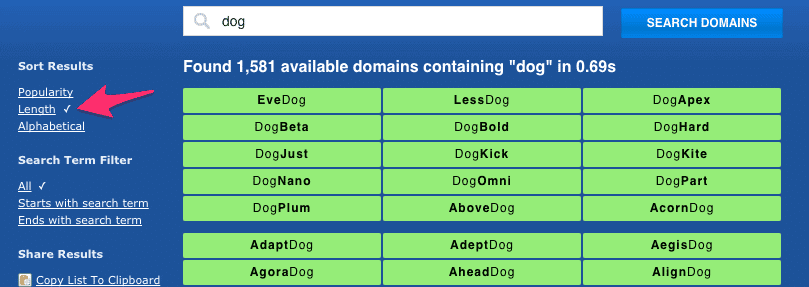
You can organize by word length and “popularity”. Although, I'm not sure what metrics they use for popularity, but it works great.
Brand Colors
This site has color palettes from the biggest companies in the world. Most of these companies have spent thousands, if not millions to determine colors that will resonate with their customers. Now you can steal them.
It's a slick way of aligning yourself with another brand and add in familiarity. This is especially useful when you can narrow down big product manufacturers in your niche.
You can also use this Google Chrome plugin to steal colors that you see around the web.
Site Design Inspiration From One Page Love
https://onepagelove.com/gallery/startup
One page love is a site that collects landing pages from several industries and the one section I like the most is startups.
What I usually do is model my sites to look like one of these sites by having them side-by-side on multiple screens and then trying to create a replicate version.
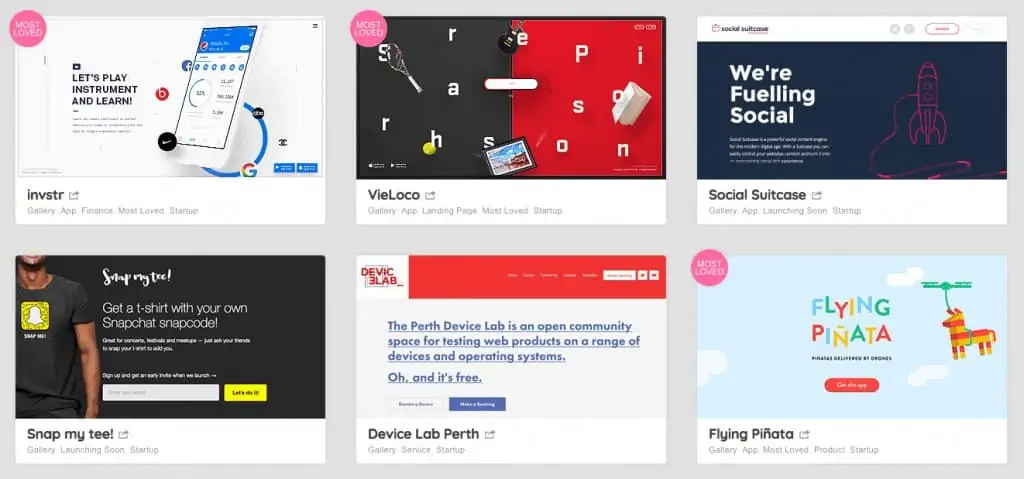
Let's face it. Some of us have seen a few too many Thrive themes templates out there. I'm guilty of this by the way too. Yes, we love them and we use them religiously, however, I'd encourage you to differentiate your site. Especially at the early stages.
Building a System For Your Images
An Optimal Image Size For Your Site
A common question that comes around is what format and size should you use for your images?
The best way to find an optimal image for your site is to look at the themes live demo. Head over to their site and look at the examples they have on their blog.
Most of the time you'll get different variations of blog posts. Select the blog post format that you'll use most of the time, like a “full-width post”, and right click to open the image in another tab. Then inspect the image to see the dimensions of that picture.
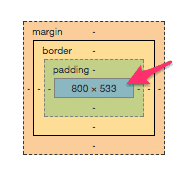
We have another article you might want to check out later on Amazon image optimization as well.
Standardizing Your Images
Instead of messing around with different images each time. Create a standard for each type of post that you have.
For example, if you have a dog site. Create some standards around what a review article's featured image would have vs. an informational article. Let's say for your review articles you always have a picture a dog using the specific product with a red ribbon on the corner. For our information articles, you can have a picture of a dog doing whatever that article is about but you have a blue ribbon instead.
This helps keep your site branded and makes your life easier when choosing a featured image. Because design is one of those things that you could lose hours on when it's really insignificant compared to the other things you have to do.
Creating Templates For Your Content
If you want articles written succinctly on your site, you need to develop some templates for them.
[box type=”info”] Most affiliates are producing 4 types of articles right now:
Here are a few section templates for you to use. Your own SOP should specify word length, voice, and examples of other reviews you've done or that you like. Word count will largely be dependent on your niche and the competition of the keyword. Usually, 1500-2500 words is a safe range to stick with. You can always add more later, right?
Best X:
Intro
Why and how people will use the product
Product 1 – Pros, cons, description of the product
Product 2 – Pros, cons, description of the product
Product 3 – Pros, cons, description of the product
Verdict: Winner + runner up
X Review:
Intro
What the product does and who does it help
Pros & Cons
1 Feature & benefit
2 Feature & benefit
3 Feature & benefit
What you don't like
Verdict
X vs Y:
Intro
What the two products do and who do they help
The commonalities
The differences
Product 1's Pros and Cons
Product 1's Features & benefits
Product 2's Pros and Cons
Product 2's Features & benefits
Verdict
Information articles:
Intro – answer the question here if you can
What you need to know/Things to be aware of
Body – Deeper explanation
Conclusion
How to Hire Better Writers
You may have heard this before, but it's true so I'll say it again – the best way to hire writers is to give them the same article and see which writer performs the best based on your specific instructions.
To short list applications, you should try and add a very specific direction in your job posting. Something like “Please add the word Tomatoes at the very end of your application.”
Want another little hack? I like it to make them answer something unrelated but allows for them to express their writing talent. A question such as “How would you describe your favorite food?” is a great one to use.
A bad writer would reply “I like spicy food.” Or nothing at all.
A good writer might write “I like the way Italian food dances around my tastebuds, while leaving bits of spicy footprints on my tongue.”
Of course, we've already implemented these tactics and more into our own hiring process and many of our writers specialize in writing product reviews only – which is quite nice as we have a basis to start from. If you'd like to give our writing team a try, head over to our services page.
How to Hire Better Writers
You may have heard this before, but it's true – the best way to hire writers is to give them the same article and see which one performs the best.
To short list them, you should try and add a very specific direction in your job posting. Something like “Please add the word Tomatoes at the very end of your application.”
Another little hack I like it to make them answer something unrelated but allows for them to put some effort into describing it. A question such as “How would you describe your favorite food?”
A bad writer would reply “I like spicy food.” Or nothing at all.
A good writer might write “I like the way Italian food dances around the buds of my tongue while leaving bits of burnt footprints from the spiciness.”
Of course, we've already implemented these tactics and more into our own hiring process and many of our writers specialize in writing product reviews only – which is quite nice. If you'd like to give our writing team a try, head over to our services page.
Utilize Multiple Channels With Minimal Costs
One of the main differences between a niche site and an authority site are social accounts and email lists. Niche sites generally don't collect emails or post on social, but authority sites do.
That's the general definition, but let's remember that those definitions shouldn't define how you approach site building. If you want to post on social, then try it. If you want to start collecting email lists, then try that too.
Here are 3 ways to spread your content through social media and email. Both inbound and outbound.
1. Use an IFTTT recipe to automatically post your new blog posts to your social accounts. If you're interested in knowing more about this topic, let us know in the comments.
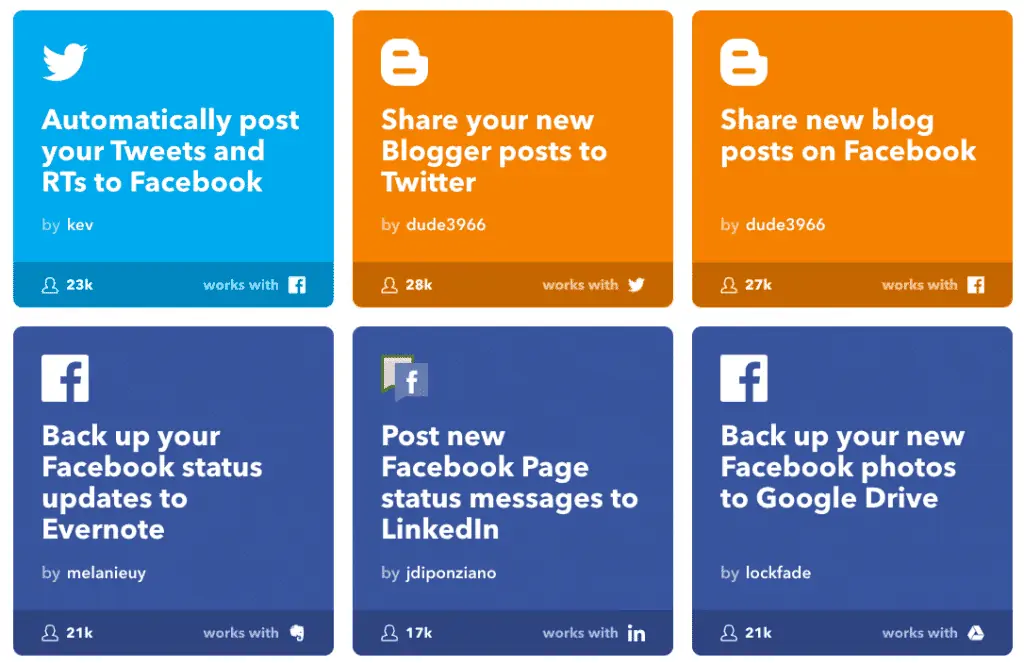
2. You can start collecting email addresses via MailChimp for free. They're free plan of 2000 email subscribers also includes marketing automation too now. Which is quite the deal.
3. Use Data-Miner.io for free and scrape web addresses from Google. Then plug them into Hunter.io, FindThatLead, or any other email grabber to get a bunch of email addresses for outreach.
This is all about making your site look competitive and feel trustworthy to visitors. Most online businesses have email opt-ins and post their content on social media.
Which SEO Hat Is The Best For These Tactics?
It really doesn't matter which hat you wear. These tactics are formulated in a white hat manner, but the site can sure-as-hell use PBNs too. In fact, PBN links are the fastest way to see results. But with all that speed comes higher risk as well. Just like anything, there's a risk reward factor that only you can judge for yourself as everyone has different risk tolerances.
Hopefully, these few tips can help you standardize a few of your internal processes and give you some guidance in staying nimble as a niche site, while still building up your perceived authority online.


Great article Kelvin. Thank you for sharing. Lots of solid good information packed in this post!
Keeping in mind the future requirements is as important as focusing on current strategies. Thanks for sharing this great blog!
Hey everyone,
Thanks to Jake Morley’s request from the HPD Facebook Group (https://www.facebook.com/groups/1165987043433051/). I’ve put together a short video on how to use Data-Miner.io and use it to plug into an email grabber like FindThatLead or Hunter.io
Here’s the video: https://cl.ly/3c0W0I173V0K
Here’s the link for the Google sheet: https://docs.google.com/spreadsheets/d/1szJN5ONThKQ_1EzqUF-TcApJcgu4oMMIDdby8lxN_Lw/edit?usp=sharing
Great post Kelvin! Practical and engaging.
P.s I’d love to know more about how you use IFTTT for marketing!
Wow, this is all really great material. I love the outline idea for articles. In my head, I have an idea of what type of structure I want for all posts that I create, but I never thought about it in terms of the TYPE of post I’m writing. That may sound silly, but as a writer, the content/thoughts just flow. 🙂 But I really like the idea of creating a structure for each type. Even authors (*cough* Stephen King) have a “template” for every book they write. I’ll be creating some templates for my blogs going forward. Thanks for the idea!
I use Hootsuite to post my content in multiple places. Do you recommend a better method?
Hey @jeneen_stickney:disqus, yes templates save you time. Think about how many stories are build on the template of the “hero’s journey”
In terms of using Hootsuite or not – I wouldn’t bother changing anything if you’ve already got that system in place. There are probably better ways to accelerate your site that you can make time for.