Creating a great headline isn't hard, but it does take practice.
Think back to how many times you've shared something only because the title was funny or the topic was relevant to you at the moment.
You'll get lots of this ‘automatic' sharing for your own content when the topic aligns with strong personal views. It's just human nature, of course.
Clickbait titles work on social but we're affiliate marketers that concentrate on SEO.
Today, I want to go over 10 tips for crafting the perfect SEO clickbait titles plus some tools and examples for you.
What You'll Learn Today
- check
If you head over to BuzzFeed you'll see lots of examples that:
- Hold lots of mystery
- Introduce fear
- Are “too good to believe” or tricky
- Are shocking
- Use very high and specific numbers
And those things work very well, but we need to be sure of how our clickbait titles attract clicks in the search results too!
Editors note:
First things first, if you aren't at this stage yet where you need to write more appealing titles for your content, you may want to check out our guide on turning your niche research into a content plan.
I know that most of you are outsourcing content & other aspects of your site, but don't downplay the importance of adding a personal touch with your own titles. At the end of the day, you're the expert for your site – so apply your niche expertise and marketing skills here.
Another distinct difference between the two is their metrics:
1. Social media loves it when your content is shared, liked, tagged with and commented on.
2. Google loves when your content when is relevant, has a low bounce rate and high click throughs.

The most interesting thing about finding a title that works on both platforms is that Google has never mentioned social signals as being a relevant ranking factor. Or vice versa for social media platforms.
So why is this important?
Even though neither social or organic search is linked directly, content that gets shared more often gains more eyeballs. Leading to more links, higher time on page, comments, and more.
It just makes sense to incorporate social media clickbait headlines with your SEO titles.
Tips for Crafting The Perfect SEO Headline
1) Get Your Keyword In The Title
Not only is it imperative that you include this into your on-page SEO practices, but make sure to add the keyword as close to the front of the sentence as possible and add it into the alt-tag of the featured image.
This lays down the foundation of your SEO article as the H1 tags help Googles bots figure out what your content is all about.
If you see an article that's ranking for a keyword but the title doesn't contain that exact keyword, it's usually ranking quite highly for another term known as the ‘parent keyword'. One article can rank for hundreds and possibly thousands of keywords but will only have 1 main keyword, which is the parent keyword.

Sidenote: Don't overstuff your keywords into the title of your article or the alt-tag of your images. This can lead to over-optimization and may hinder your rankings. Plus, it looks unnatural. Titles are meant to convey the topic and alt-tags are supposed to help blind readers navigate the internet.
2) Imitate What's Already Being Shared
Here's a very simple strategy for you:
Head over to Ahrefs and use the content explorer. Type in your keyword and add the ‘in title' setting. This makes sure the keyword is found within the title.

Browse around and sort the results by relevance, referring domains, search traffic and more. After you've found a couple close candidates, customize the title to match your own content. If you don't have access to Ahrefs, you can use Buzzsumo to do the same thing.
Another place to find great clickbait titles is to add Buzzfeed or Upworthy into SEMrush or Feedly. Then filter by your topic.
SEMrush will find keywords that any website is ranking for. Feedly is an RSS reader that collects all the publishings for any website that's using an RSS feed – which most do automatically.
3) Make it 55 Characters or Less
Orbit Media did a study on the ideal character length of a title tag and found 55 characters performs the best. This is because a title of that length can completely show on Googles SERPs (at least for now.)
The title tag will also be automatically added to a Facebook share, however, you have yet another opportunity to add 140 characters as a description of the post.
4) Stick To Odd & Round Numbers
CoSchedule has researched some interesting stuff when it comes to numbers and listicle posts. They say that odd numbers tend to stick in your memory better than even numbers, except for the big numbers.

As a rule, whenever you create a list article and it wanders past 10 – try to stick to round numbers. But for smaller lists, try to end it off at an odd number.
5) Include a Benefit For The Reader
The best way to have an honest click through from a searcher is to include the benefit in the title.
It's not always easy to clarify this point, especially if your keyword is long – however, this is going to be the most important way to distinguish your article in the SERPs compared to the rest.
A quick tip for adding a benefit is to include the word “to” into your title.

Examples of a title with benefit would be:
- The ‘best throwing axes' to practice cheaply with
- ‘Petsmart's triple dog leash review' (no more tangles!)
- The ‘best golf balls' to roll into retirement with.
6) Add Words That Evoke Emotion
Adding any words into your title that are charged with emotion are automatically more intriguing for the reader. It's best to add these words directly after the number in a list article.
Some easy emotions to stir are urgency, curiosity, and shock.
Let's see some example words for each type of emotion:
Today only, rush, never again = UrgencySecrets, to follow, confessions = CuriosityInsanely, unbelievable, warning = Shock

7) Utilize The Dek (AKA Meta Description)
The Dek is the journalist term for a sentence that appears below the title. In terms of an SEO marketer, the dek is essentially the meta description.
The dek/meta description should have a call to action at the end of the sentence. Generally, something like “click here” or “learn more” will work quite well.
Just like the title, you should have the meta description a certain length. Any characters beyond 160 will be deleted in Googles SERPs. So no one will be able to read it if you write it too long.
Tip: When creating your meta description – look at the bolded words in the meta description of your target keyword. Make sure to include those bolded words into your own description as well.
8) Analyze Your SEO Competitors
You should already be doing this for your keyword research, prior to writing your articles.
This is fairly obvious, but you'd be amazed how many people do not actually look at the keywords their targeting from the perspective of a searcher on Google.
How can you expect to rank for a keyword if you've never looked at the competition? Once a post gets ranked higher and higher, it's easier to fuel content growth and get organic backlinks.
Start with this:
Type your keyword into Google.com (or whichever country you target) and look at the titles that appear there.
1. What is the angle of the titles? Do they lean one way or another?2. Get creative and add your own stance.

Below we will list a few headline tools, but the best tool you can have is to look at the SERPs and see how you can create a click-worthy competitor.
9) Test, Test, Test
There are 2 main areas to test: your meta description and title.
For the meta, you can always switch it up and write another call to action to see if it makes a difference in click-throughs.
For your title, I wanted to show you one hack I've found by using Reddit to test engagement.
Usually Reddit traffic is crap, however, for the big subreddits you can get a very good amount of traffic to your post.
1. Write 3 headlines for your post
2. Install and turn on Thrive's headline optimizer, test for engagement
3. Enter the 3 headlines in your post and turn on the test
4. Run it on the biggest subreddit in your niche. Preferably with over a million people. If your niche subreddit isn't that big, don't worry – it's just ideal to have more subscribers there.
5. Pay for upvotes
6. Conclude your test and whichever headline keeps the readers engaged for longer is the one I go with.
You can also run a small test for free if you have an email list. Do this by either running it in your email service provider automatically or manually send an email to two different groups in your list and see which has the highest open rates and link clicks, then pick the winner.
10) Don't Make False Advertisements
I wanted to end these tips with this one because even though we know it's morally wrong to create a title that has absolutely no reference to the content inside – Google won't like it either.
Making false advertisements will:
- Increase your bounce rates
- Decrease your time on site
- Drop your rankings
It's a better investment to write the content that your title is angled towards. Instead of falsifying it. Once you earn rankings in one keyword and show that you're sticking around, Google will naturally start showing some love to the rest of your site.
WRITE IT YOURSELFOR LET US WRITE IT FOR YOU

4 Tools for Creating SEO Titles
These are the most popular tool's I've found for creating clickbait titles. They're plug and play, meaning you just enter in your keyword and results will come up. However, you still need to apply the rules that were provided at the top because not all of the results will be SEO appropriate.
- CoSchedules Headline Analyzer
- Portent's Content Idea Generator
- Hubspot's Blog Topic Generator
- ContentRow's Linkbait Title Generator
I'll also throw in Ahrefs Content Explorer as a favorite of mine, just because it gives you the ability to see what's performing well on social and Google.
Start Crafting Your Own Headlines
Now it's your moment to put these tips into practice. They might seem like a lot to remember at the beginning, but soon enough they'll be engrained into your head.
Many customers that purchase our sites don't apply these until necessary. Which is definitely my suggestion to you. Don't apply random changes to your site unless you have a reason to. I would suggest changing your title and meta description can get you from page 2 to 1.
If you have any of your own tips to contribute, leave a comment below.

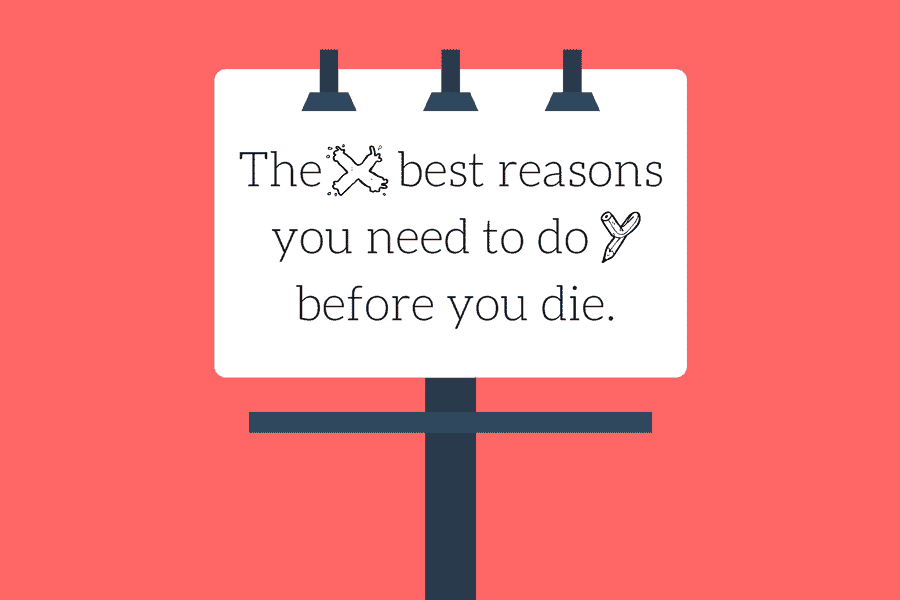
Great tips thanks Kelvin!
Thank you Kelvin
Hey DOm!
1.Let me know if you often build niche sites for affiliate products.
2.If you do,do their look happen to be the same for Amazon niches?
3.An other question is about articles: If an article was going to be written with 1000 words,do you create subheadings to make them seem more valuable and maybe easy to consum?
thank you!
Hey @promotingsearchengine:disqus
I don’t speak for Bryon, but 1 & 2 are a yes. Sounds like you’re looking for a custom-made niche site. You can find more info at https://www.humanproofdesigns.com/services/
I was asking if you do build niche websites for digital products.
Yep we do!
Great.
I still need answer for the 3rd question,for example for me if an article is made of 3000 words for example,it needs to have at least 9 subheadings.
Let me know if in case of long articles you let them stay as the whole thing or what.
Probably best to email me to discuss finer details.
Hello Bryon! I sent an email but I still have to see it replied.
I replied earlier actually, check your spam folder if you don’t see it.
Wow, Thanks Kelvin for these insights, Today I have learned few things I didn’t know.
@disqus_ca9i2NAQ3N:disqus no problem, glad to help!