On Page SEO is important, most people understand that.
What you might NOT understand is the actual subtleties of on-page SEO itself.
It’s hard to explain anything about SEO without getting too technical, but that’s the exact aim of this guide. I want this post to explain everything you need to know about on page SEO, while keeping it as simple as possible for the layman to understand.
Since examples really help, I’m also going to use the example “best straight razor” as a keyword we want to rank for. I’ve ranked at the top of Google for this keyword in the past, so I can share real experiences.
Using this keyword as our example, let’s dive in.
1) The Two Sides To SEO
It’s easy to get lost in the weeds when talking about SEO and forget about the whole purpose. SEO has a pretty simple premise; make your site easier for search engines to read and have it rank higher in those search engines.
While off-page SEO (basically, links) only deals with the ranking part of this purpose, on-page SEO deals with both parts.
In simple terms, performing good on page SEO for your site means making it easy for Google to crawl your site (technical seo) and making it easy for Google to love your content and rank it.
It’s a great irony that so much attention is given to backlinks and other off-page factors, when great on-page SEO can get you ranking without links in some instances, but poor on-page SEO won’t help you rank – no matter how good your link building is.
You also need to help Google understand what the content is about, which is where keywords come in to play.
In other words, you have to get the foundations right before you lay the bricks.
The Real Reason Content Is King
When people say “Content is king”, they’re not wrong. What they might not realise is that content is king because of on page SEO.
You can build all the backlinks in the world to your site, but if the content isn’t set up right, it won’t rank.
So this is where on page SEO comes into play. The “O” in SEO stands for Optimization. By following our tips below, you’ll be able to optimise your content in a way that Google can crawl it easily, can understand what it should rank for easily, and can get some good signals for why it should rank highly.
At the end of the day, you can’t build a slapdash site with thin content and expect to rank.
So without getting too technical, let’s dive in and see what you have to do to keep the Google monster happy.
When you get on page seo right, you can get great rankings, without even building links.
So if content is king, let’s start there.
2) Content Length
Google doesn’t really have any accurate way of “knowing” how good your content is. It doesn’t read your article and weigh up your writing skills vs the next site.
Arguments such as “My content is easily better than the competition, so it should rank number 1” may be true, but they’re foolish. Google is a machine.
Still, Google (and other search engines) WANTS to rank the best content, and one way it does this is by looking at content length. Does longer content = better content? Not necessarily, but based on their actions over the last few years, Google clearly feels longer content is more comprehensive, and will rank better.
In other words, don’t expect to write a 500 word article and get to the top of page 1.
How long should you aim for?
As a general rule, 1,000 words minimum. If something is your main page that you want to focus on, 2,000 words or even 4,000 could be better.
It’s not possible to know for sure, and you don’t want to write content for content sake, so go for 1,000 words for most pages and 2,000 or more for the focus ones.
Let’s take a look at Google for “best straight razor” and look at the average word count of the top 3 articles.
Page 1 Top 3 Results
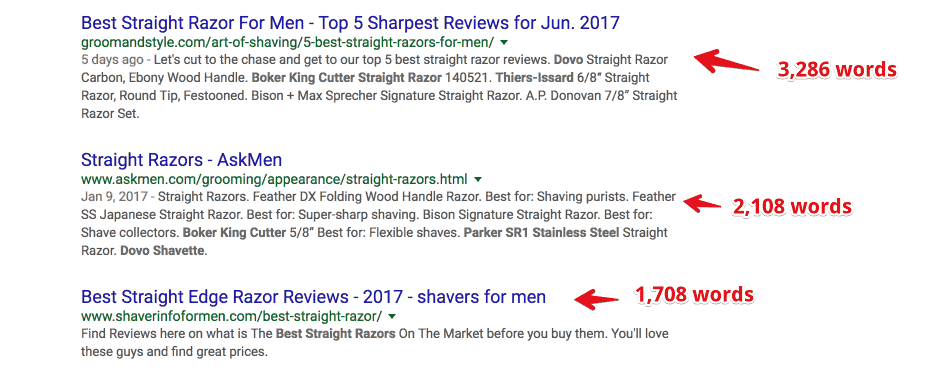
Now let’s look at the average word count of the top 3 articles on page 5.
Page 5 Top 3 Results
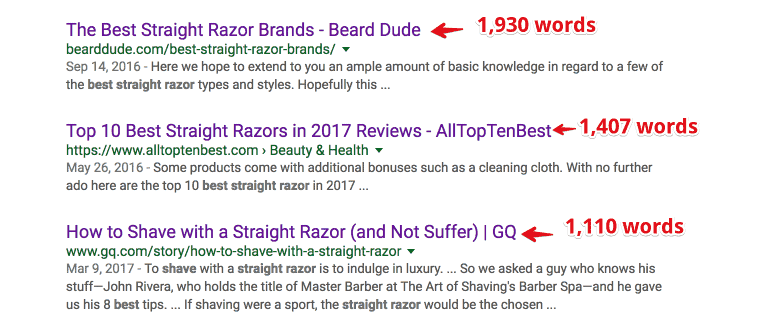
In some niches, 1,400 words might be enough for page 1, but in this niche, it doesn't even get you past page 5. That said, there is a lot more to on page SEO than just word count. Use these two screenshots as examples that longer content does better.
3) Use of Keywords
There are entire guides and courses dedicated to keyword research and how to use it, but as I want to keep this guide for the layman, I’ll sum it up with the few points below:
- Don’t Overuse Your Keywords
It’s SO easy to think that putting your main keyword into the post a few extra times will increase its ability to rank, but it’s just not true. In fact, putting the keyword in too many times is known as keyword stuffing, and will get you in trouble with Google. It might even get a Panda penalty for your site.
You can seriously rank an article at the top of Google with only 2-3 uses of the keyword. What’s much more important to do is to include…
- Add Related Keywords
There’s a ton of evidence to suggest that Google likes, in fact NEEDS, to see related keywords in your article. Something that has your target keyword 3 times and 5-10 other related keywords will rank higher than something with 5-10 uses of the main keyword only.
Google wants to be sure it knows what your article is about, and related keywords help provide context.
Also, the more related keywords you have, the more keywords you can rank that same article for. Clever isn’t it?
To find related keywords, there are a few different methods:
1.) Just type your keyword into Google, scroll to the bottom, and see what related keywords they are telling you about.
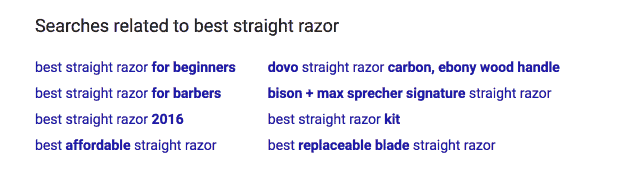
Hint: You can also put THOSE keywords into Google and do it again.
2.) Use your own knowledge of the subject. Use similes and alternative words as well. For example, if you are talking about straight razors, you should also talk about cut throat razors, straight edge razors, and so on.
3.) See what similar words other sites ranking are using.
4.) Take that a step further, and put the top ranking articles into semrush or ahrefs and find a list of all keywords that those sites are ranking for. You'll soon have a list which is more extensive than all sites put together.
Content Amount
Thin content is a big no-no, which means you want long content. Worse than thin content though, is a thin site. You want to have at least 30 pages on your site before you wonder why it’s not ranking.
Can you really expect to be considered an expert on a topic, no matter how narrow that topic is, if you only have a few articles about it?
Besides, the more articles there are on your site, the more internal links you can send to your focus articles. On that note…
4) Internal Links
A good, well-fleshed out site will have a lot of internal links. It’s great for sending traffic around your site, but it’s also something Google discovered when preparing for Panda. It knows that top quality sites have good internal links.
In our case, we’d write a bunch of articles on the topic of straight razors, and then add links from those articles to our target “best straight razor” article.
Some examples could be:
- Are straight razors safe
- straight razor vs safety razor
- Straight razor maintenance
- How to use a straight razor
You get the idea!
Not only are you going to be able to rank for these articles and direct your visitors to your money page, you’re also going to be able to send a ton of internal links. Make sure you don't over-optimise these links by making them all exact match anchor text though.
Anchor text is the actual clickable text part of a link. Use natural text like “Click here” or “read our article on the best straight razors here” or “We’ve got an article about that here” and so on.
5) Are You Not Entertained?
Boring content has its purpose sometimes, but engaging, entertaining content is going to keep people on your site longer, going to get people sharing it (don’t worry too much about shares though), and generally going to send signals to search engines that people are enjoying your content.
Engage, entertain, enjoy…rank.
6) Match Your Content Type To What Google Is Showing
This one often gets past people.
They write a review post, an info article, or a list post, and wonder why they’re not ranking for a keyword that is full of e-Commerce stores on page 1.
This is because…
Google likes to show commercial sites for commercial/buying keywords, and informative sites for info keywords.
You can also use this method to decide if you should be trying to rank a homepage or inner page.
How do you know what Google is going to rank?
Search in Google and see what they’re already ranking for that specific phrase (aka keyword.)
Here we can see that for “best straight razors” Google clearly prefers review articles, but for the term “straight razors”, eCommerce stores that physically sell razors are preferred.
Example 1: Best Straight Razors
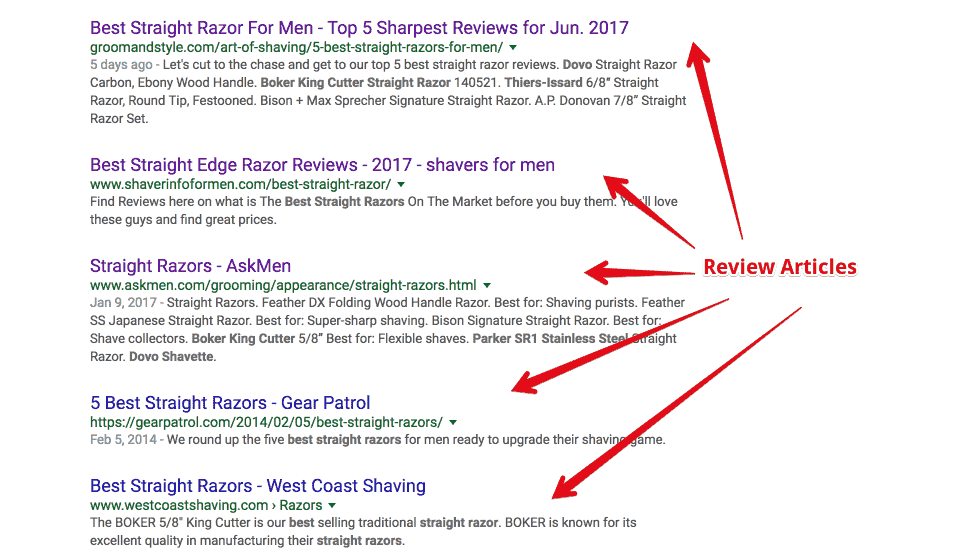
Example 2: Straight Razors
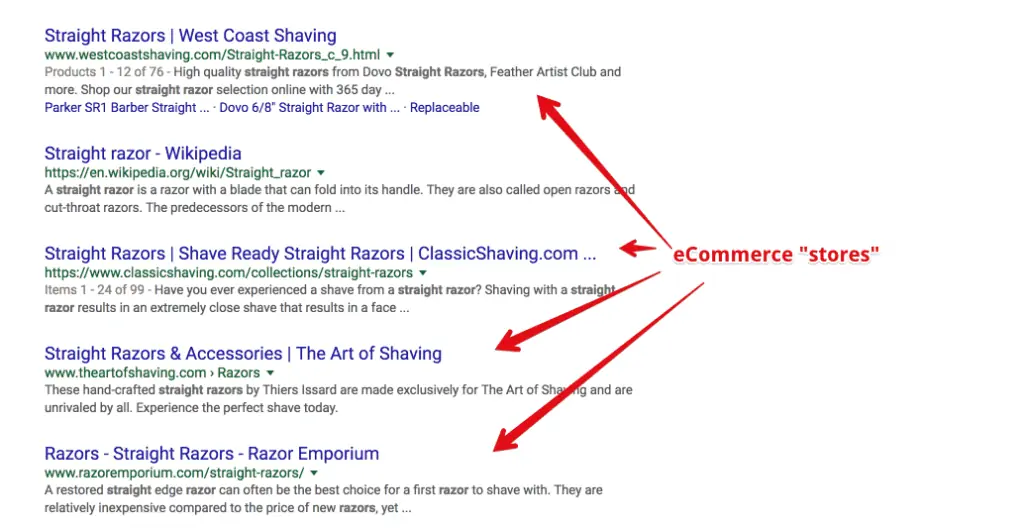
7) Meta Data
It’s interesting that we’ve put meta data this far down the page isn’t it? Usually it is one of the first things people talk about with on page SEO.
Over time, meta data has become less and less important, and while you do still need to get the basics right, this article is designed to help you realise that on page SEO is about more than just sprinkling some keywords into a meta box in your SEO plugin.
When it comes to Meta Data, there are only 2 areas you want to focus on or even worry about: Meta Titles, and Meta Descriptions.
You can ignore meta keywords and tags, those are relics from a different era of SEO, and Google doesn’t even look at them anymore.
Meta Title
The meta title is the “title” of your post and how it appears in Google. Now, most people reading this will be using WordPress, and if you use WordPress, an seo plugin like Yoast or All in One SEO will make it so that your post’s title will automatically become the meta title.
In other words, whether you fill in a title or not in the Meta Title section, you don’t need to worry. WordPress makes things very easy and Google bots can crawl WordPress sites without a lot of effort.
So really, you should just be looking at the actual title of your post in the WP editor. The Meta Title should be short, simple and summarise what your post is about. It can (and should) contain your main keyword, but it’s more important that it reads nicely.
Something like “Best straight razor – Which one wins?” is a decent title.Your CTR (Click Through Rate) is very important, as it tells RankBrain who to rank once you've cracked page one. Here's our guide to make titles highly clickable (clickbait).
Meta Description
The main purpose of the description is not for SEO. It’s actually to encourage people to click on your site in the search engine. For example:
“We’ve reviewed the top straight razors and have picked our winners in this post. Read more about the pros, cons, and other buying considerations here”.
Do not overthink trying to cram keywords into the description. If you don’t know what to put, you can just leave it blank. Your site WILL rank fine without a description, and in the absence of one, Google will pull something relevant from your site to populate the snippet with.
99% of the time I leave the description blank. I only manually fill it out if I think I can improve the click-through rate of that particular article.
Which SEO Plugin Is Best?
First let me just say that your choice of SEO plugin will not make or break your site’s success. I’ve seen people discussing greatly whether Yoast or All In One SEO (AIOSEO) will get better rankings. Neither will rank your site for you, neither will outperform the other.
They are both tools and will help you align your on-page SEO with Google and searchers.
So really, the one you use should depend on your own ability or how hands on you want to be.
I like to think of it like this. If you don’t know much about SEO or you want a very basic plugin, then use All In One SEO.
You can see a video about the basics of it here.
If you do know more about SEO and are familiar with various plugins and uses, then go for Yoast. It’s a lot easier to mess Yoast up if you don’t know what you’re doing.
Again here’s a great video on Yoast.
Please note: A lot of people use Yoast as a crutch and focus on making as many lights green as possible on an individual page.
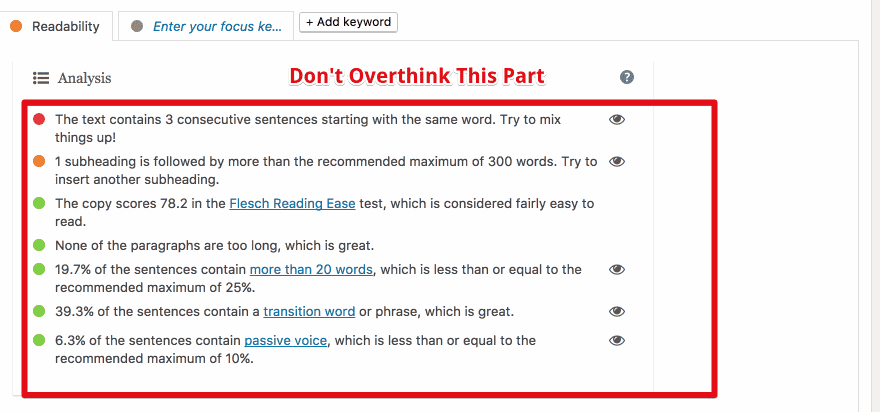
In reality, this isn’t necessary. Just focus on the lessons in this post instead, and don’t worry about how optimised Yoast tells you your article is. A good SEO will know without needing a plugin to tell them.
8) H Tags
H tags are a great area to start with to understand the importance of keywords. In essence, h tags are the titles and subtitles of your article. It's the HTML aspect that Google is reading but now a days you don't have to learn HTML but you should know that the when you create a subtitle in your article, you should label it the correct h tag according to the normal hierarchy.
At the same time, it’s very easy to over-optimise your h tags. You shouldn’t put your focus keyword in more than one h tag, but you can definitely use related keywords as well.
For example, if you are targeting “best straight razor”, you might want something like this:
Page Title (H1): Best Straight Razors – Read Our Reviews
H2 Tag: What Are The Best Straight Razors?
H3 Tag: Razor 1
H3 Tag: Razor 2
H3 Tag: Razor 3
H2 Tag: Why Cut Throat Razors Are Important
H2 Tag: Straight Razors Under $400
This is just a small sample but the example should help you understand the basics. By mixing up your h tags like this, you’re definitely not over-optimising anything, but you have a good chance of ranking for a lot of different keywords, such as:
Best straight razor, best cut throat razor, best straight razor under 400, and so on, even if you aren’t directly using each of those keywords, you’re going to rank anyway.
9) URL Structure
Where possible, the shorter and more clean your url structure, the better. If your article is titled: “The best straight razors – we’ve reviewed them all” then yoursite.com/best-straight-razor will be good enough.
Or if you’ve reviewed an individual product, you should also shorten it. Such as “The dovo 4/8 ivory handle straight razor review” you could perhaps go for yoursite.com/dovo-straight-razor-review
10) Rich Media
Google loves sites with images and videos. This doesn’t mean you need to put a video on every post or your need to scatter images left right and centre. It DOES mean you should have at least one image in a post though.
This isn't just good for SEO of course, it’s good for user engagement… which is kind of why it’s also useful for SEO.
Videos
With videos, even embedding a relevant YouTube video can help. Don’t think that you need to go and get some awesome videos created.
When I have a post ranking quite well and I want to give it an on-page touch up, I will usually extend the word count by 500 or 1,000 words, and will add a YouTube video.
If a YouTube video has the share feature enabled (which most do), then it’s absolutely fine to embed it in your post. Just make sure it’s good quality and relevant, because you’re not doing this just for the search engines. You want your site visitors to benefit from the video.
Images
It’s best to add a relevant name to the image before uploading it. This is known as the “alt tag” and you can optimise 1 or 2 images with your keyword, or better yet, a partial match keyword.
For example, “best straight razor” or “this is the best straight razor” makes a good alt tag for 1 image. For any other images, go for something more natural which describes the image.
As a bonus, don’t forget to improve image size! This doesn’t mean the dimensions of the image, it means the actual file size. Some large images can have a huge file size which makes the page take forever to load.
You can use a tool like kraken.io to compress file sizes without too much loss in quality, and this can do wonders for your page speed.
Speaking of page speed…
11) Page Speed
There are two reasons you want to focus on page speed.
1.) Slow speed causes users to leave. If your site makes users leave, it doesn’t really matter how highly you rank, because they won’t stay long enough to click your affiliate links.
2.) Google loves fast sites!
Now, I do think that there is a sliding scale with speed though. While a poor load speed will definitely have a huge negative effect with your ranking, it also doesn’t need to be super fast either.
You can use http://tools.pingdom.com or http://GTmetrix.com to test your site’s speed. Note, the first time you test it you'll usually get a worse score, so make sure to run the test twice (caching plugins usually make it better the second time).

A score of B or C is of course not as good as A, but it’s still good enough to rank well. Compared to a D or E, you might not need to worry too much.
That said, there are some easy ways to improve page speed, which I’ll go into now.
There are 2 plugins worth checking out. w3 total cache and lazy load.
Configuring them is a little bit tricky but you can get the basics done and still see a positive effect.
Here’s some info on how to configure them.
1.) https://www.youtube.com/watch?v=2Q_V95ip7Pc
2.) https://www.youtube.com/watch?v=cxO_h1lcT9g
CloudFlare and other CDN networks
Cloudflare and other CDNs (content delivery networks) can help speed up your site, but in many cases it's not necessary. Essentially a CDN is like a “cloud” version of your site which takes less time to load, and can therefore speed things up. Setting up Cloudflare is quite a simple process, but I'll be the first to say I rarely feel the need for using it.
Still, if you are stuck on some pretty slow hosting, a CDN can often offset that.
Speaking of hosting..
Faster Website Hosting
Hosting speed can definitely make a difference to your site's rank. However, some of us are on a budget and can't fork out for the big hosts out there.
Generally though, you'll end up losing money if you go for one of those super cheap super slow hosts.
We recommend WebHostingHub if you're looking for a “bang for buck” host that isn't amazingly fast, but is a great starter host.
If you have a bigger budget and want something more speedy, then SiteGround is the place we recommend.
12) SSL
This is a relatively new one. Does having your site on SSL improve your ranking?
Possibly yes it does. It’s well down the list of ranking factors though, and making the switch from non-SSL to SSL can be tricky, and will almost definitely cause a Google Dance (your rankings bounce up and down for a few weeks before settling again), so you may decide it’s not yet worth it.
Note: If you're wondering why we don't recommend SSL despite having an SSL installed here at HPD, it's because we deal with customer data and need an SSL certificate to keep that data protected. For your average affiliate site, we don't bother.
13) Stick To What Matters
So that’s everything when it comes to on page SEO in layman’s terms. Bookmark this page whenever you aren’t sure if you’re doing everything right, and remember, on page SEO is more than just putting keywords in the right places, but it is not any more difficult than that.
With on page, I like to stick to the basics and only dig deeper when a post is showing good potential. Save yourself time and focus on the 80/20, to quote another article.
Also, hat-tip to Supremacy SEO who inspired this article with their own stellar onpage guide.

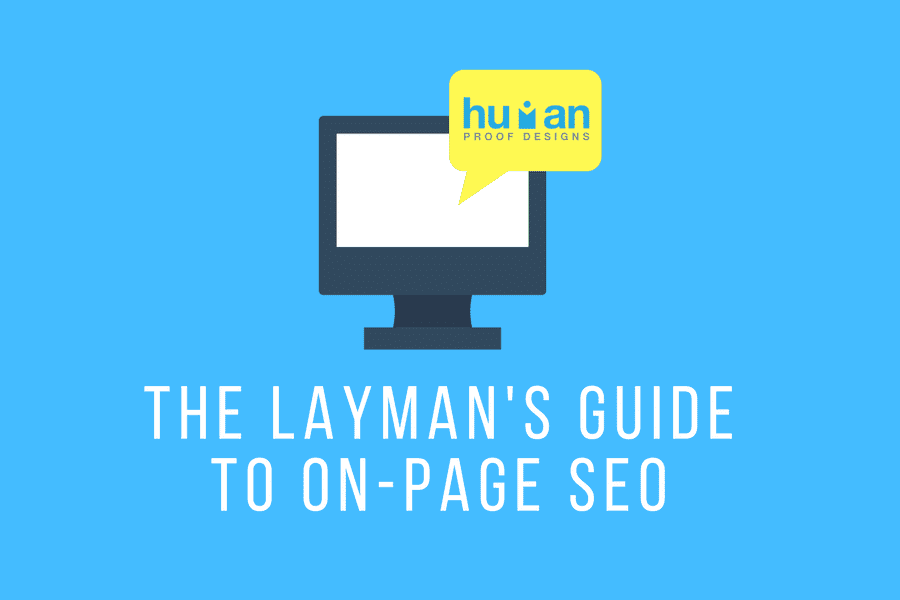
Excellent post Bryon, as usual 🙂 … today I’ve applied this tips to one of my posts. It’s ranking position 16 today … In 2 weeks time I come back and let you know if it worked for me the changes that I did to it!
Thanks for sharing this awesome knowledge!
Hi Dominic
Thanks a lot for this very informative post. I am doing websites since less than a year and here I can learn a lot of your experience. I am glad to see I am not doing all wriông but some improovement is deffinitly possible. This really is a long post but not boring and I wread it all till the end.
Great stuff, good luck to you and I will be back for sure.
HI!
I was looking to rank my new blog post and found your article. It is awesome and really helpful.